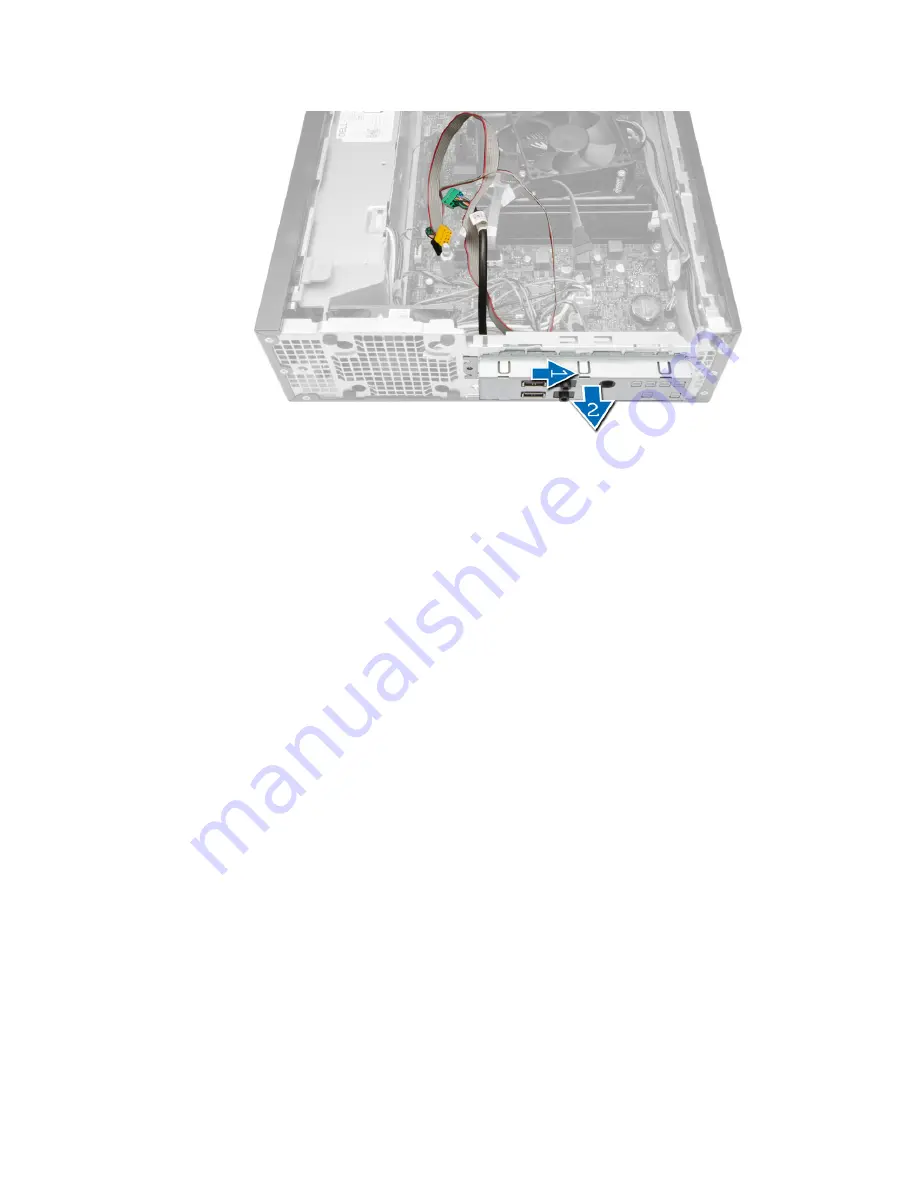
Installing the I/O Panel
1.
Insert the I/O panel into the slot on the chassis front.
2.
Slide the I/O panel to secure it to the chassis.
3.
Tighten the screw to secure the I/O panel to the chassis.
4.
Connect the I/O panel, audio cable, and fan shelter clip to the system board.
5.
Install the:
a) drive cage
b) optical drive
c) front bezel
d) cover
6.
Follow the procedures in
After Working Inside Your Computer
.
Removing the Power Supply
1.
Follow the procedures in
Before Working Inside Your Computer
.
2.
Remove:
a) cover
b) front bezel
c) optical drive
d) drive cage
3.
Perform the following steps as shown in the illustration:
a) Press the 8–pin and 4–pin power cable [1].
b) Disconnect the 8-pin and 4–pin power cables from the system board [2].
c) Unroute the cable from the system board.
24
















































