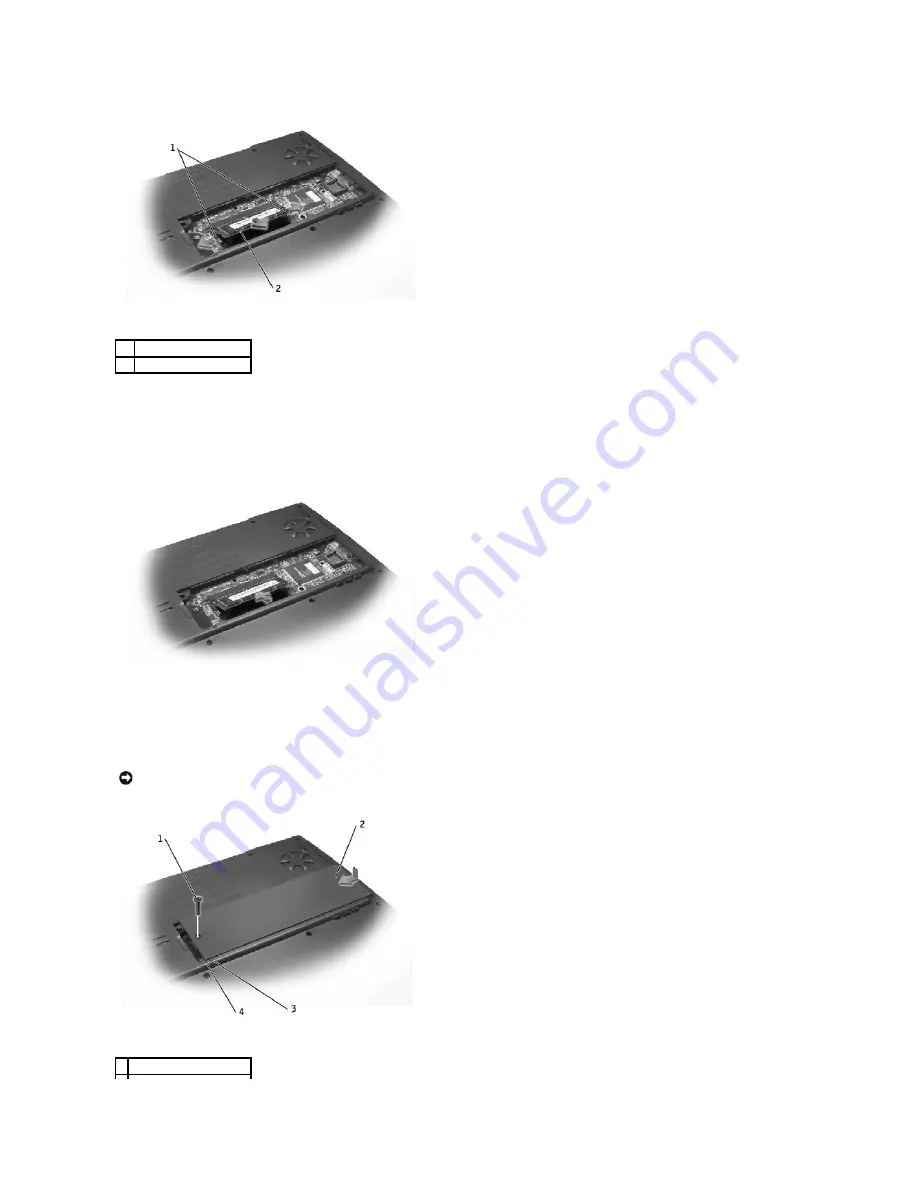
3.
Ground yourself and install the new memory module:
a.
Align the notch in the module with the slot in the center of the connector.
b.
Slide the edge of the module firmly into the connector, and rotate the module down until you hear a click. If you do not hear the click, remove the
module and reinstall it.
4.
Replace the cover and screw:
a.
Place the memory module/modem cover over the memory module/modem compartment so that the end of the cover with the screw hole is lined
up with the lines and arrows on the bottom of the computer.
b.
Press down on the center of the memory module/modem cover, and slide the cover until it is secured.
c.
Replace and tighten the M2.5 x 5-mm screw.
1
securing clips
2
memory module
NOTICE:
If the memory module/modem cover is difficult to close, remove the module and reinstall it. Forcing the cover to close may damage your
computer.
1 M2.5 x 5-mm screw
Summary of Contents for Inspiron 2600
Page 3: ......
Page 22: ......
Page 67: ...Back to Contents Page ...
Page 75: ...Back to Contents Page ...










































