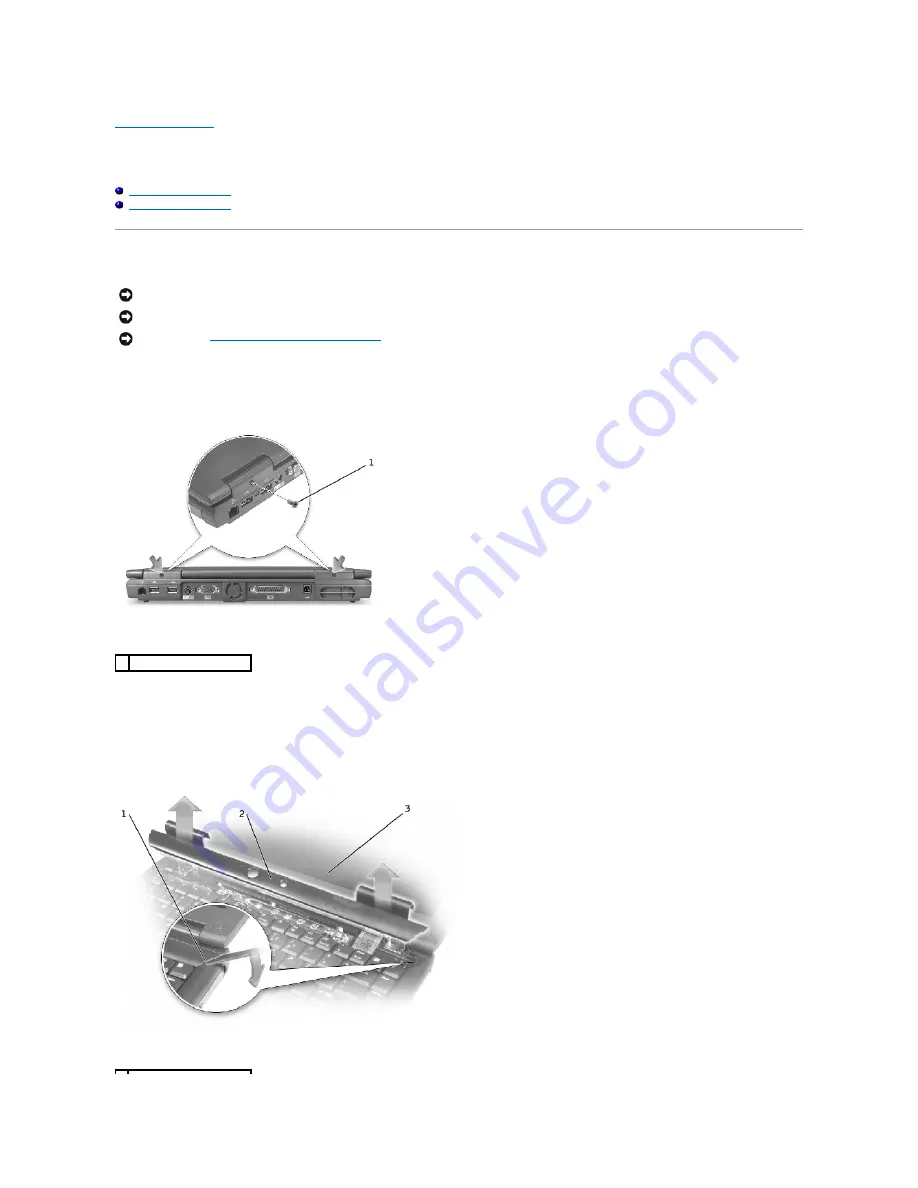
Back to Contents Page
Keyboard
Dell™ Inspiron™ 2600 and 2650
Removing the Keyboard
Replacing the Keyboard
Removing the Keyboard
1.
Remove the center control cover:
a.
Remove the two M2.5 x 5-mm screws in the back of the hinges.
b.
Open the display assembly at an angle of approximately 180 degrees and support the display assembly so that it does not open past this
position.
c.
Use a small flat-blade screwdriver or plastic scribe to lift the scalloped right edge of the center control cover and pry the cover loose from the
hinges and bottom case.
d.
Lift the center control cover up and away from the hinges and bottom case.
NOTICE:
Disconnect the computer and any attached devices from electrical outlets, and remove any installed battery.
NOTICE:
To avoid ESD, ground yourself by using a wrist grounding strap or by touching an unpainted metal surface on the computer.
NOTICE:
Read "
Preparing to Work Inside the Computer
" before performing the following procedure.
1 M2.5 x 5-mm screws (2)
Summary of Contents for Inspiron 2600
Page 3: ......
Page 22: ......
Page 67: ...Back to Contents Page ...
Page 75: ...Back to Contents Page ...
















































