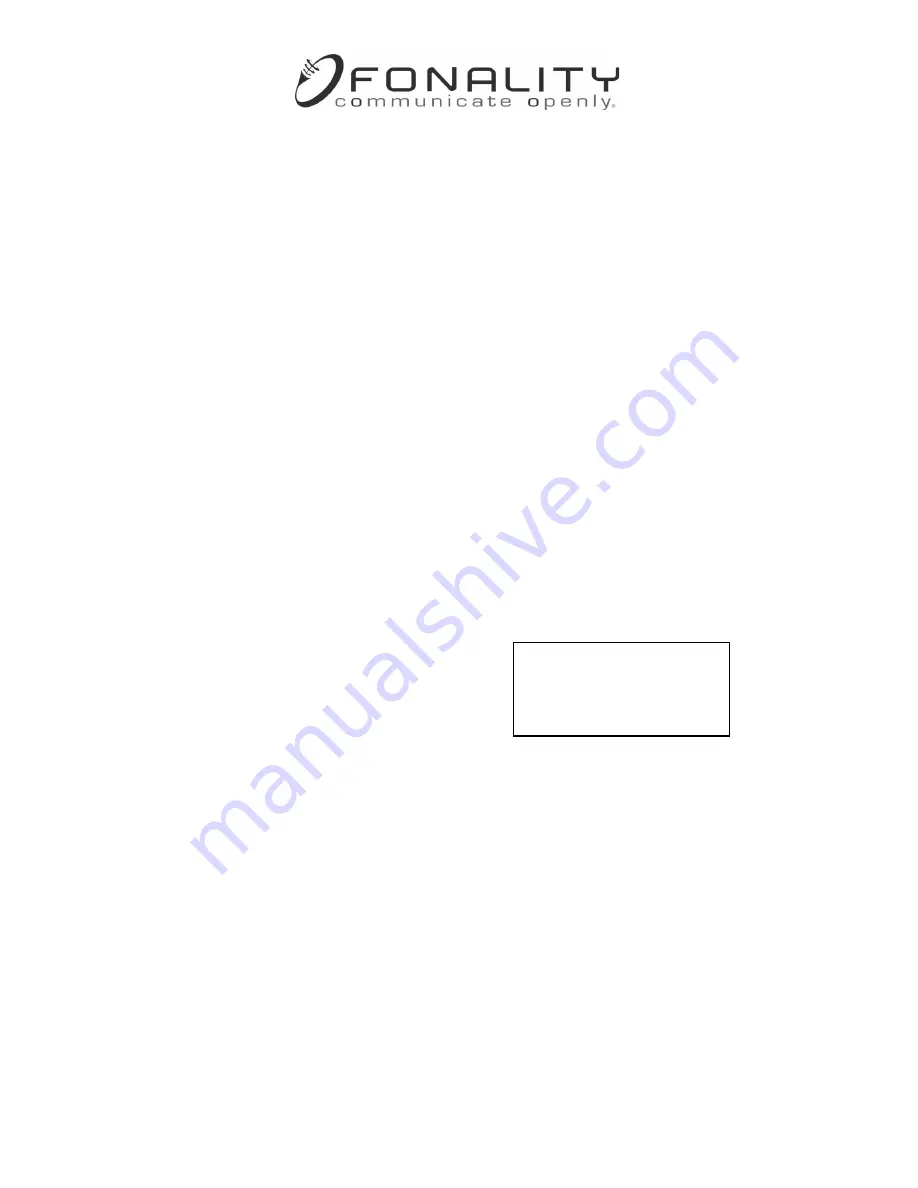
9
3.2.1 Identifying an Available IP Address
To set a static IP address, first identify an IP address outside the range of IP addresses assigned by
your DHCP server. This range is known as the ”DHCP Scope”.
3.2.2 Obtaining Additional Network Information
Once an IP address has been identified, confirm that you have all the required network
information:
Subnet Mask –
The subnet mask defines the network and host portions of your IP address. For
example, the default Class C subnet mask is 255.255.255.0.
Default Gateway–
The default gateway allows communication to travel from one network or subnet to
another. A default gateway is usually the IP address of a router or firewall.
Network Address–
A network address defines the IP address of your entire network. It is usually the
first IP address on a given network or subnet. A typical Class C network address is 192.168.1.0.
Broadcast Address–
A broadcast address is the IP address used to broadcast a message to every host
on a given network. It is usually the last IP address on any given subnet.
DNS Server–
This server resolves fully qualified domain names to IP addresses. Local DNS Servers are
the
best
option.
Public
DNS
servers
reside
on
the
Internet.
One
example
for
the
public
IP
address
of
a
DNS
Server
is
4.2.2.1.
IP Address
192.168.1.190
Subnet Mask
255.255.255.0
Default Gateway
192.168.1.1
Network Address
192.168.1.0
Broadcast Address
192.168.1.255
3.2.3 Availability of DNS Service
If
your
network
does
not
have
a
functional
DNS
server,
or
the
DNS
configuration
manually
programmed
into
the
Fonality
Phone
System
is
invalid,
the
Fonality
Phone
System
will
not
be
able
to connect to Fonality’s Data Center. You can resolve this issue by using the IP address of a locally
available DNS server or a public DNS server in your configuration (i.e. 4.2.2.2 or 4.2.2.1). Your
phones must use the Fonality Phone System as their Primary DNS Server. Configure your DHCP
server to distribute the IP address of the Fonality Phone System as the Primary DNS server. If you
are unable to set the Fonality Phone System as the primary DNS server, your phones will not
function properly.
For in‐depth information regarding this requirement, please see the following article:
http://learn.fonality.com/Primary_DNS_Server_Requirement
The network configuration
example on the left
is for informational
purposes only.
























