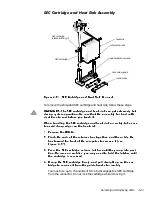System Setup Program
A-3
$GYDQFHG6FUHHQ
)LJXUH $ $GYDQFHG 6FUHHQ 0HQX
7DEOH $ $GYDQFHG 6FUHHQ 0HQX 2SWLRQV
2SWLRQ
)XQFWLRQ
Plug & Play O/S
Determines whether the system is configured to run
Plug and Play feature from the operating system or from
the system BIOS. This option should remain set to No,
to specify that the BIOS handles all Plug and Play
operation.
Reset
Configuration
Data
Permits resetting Plug and Play configuration data to
default values. Yes resets the data; No (default) keeps
current Plug and Play settings. If this option is set to Yes,
configuration data reverts to default values the next time
the system boots. This option automatically reverts back
to the No setting.
Numlock
Selects the power-on state for Num Lock. Options are
Auto (default), On, and Off.
Peripheral
Configuration
Displays the Peripheral Configuration submenu. See the
next subsection, “Peripheral Configuration Submenu.”
IDE
Configuration
Displays the IDE Configuration submenu. See “IDE Con-
figuration Submenu” found later in this appendix.
Diskette Options
Displays the Diskette Options submenu. See “Diskette
Options Submenu” found later in this appendix.
DMI Event
Logging
Displays the DMI Event Logging submenu. See “DMI
Event Logging Submenu” found later in this appendix.
Summary of Contents for Dimension XPS R Series
Page 1: ...ZZZ GHOO FRP HOO LPHQVLRQ 36 5 6 VWHPV 6 59 0 18 ...
Page 7: ...ix ...
Page 16: ...1 8 Dell Dimension XPS Rxxx Systems Service Manual LJXUH 3RZHU DEOHV P1 P7 P2 P3 P6 P5 P4 ...
Page 30: ...1 22 Dell Dimension XPS Rxxx Systems Service Manual ...
Page 38: ...2 8 Dell Dimension XPS Rxxx Systems Service Manual ...
Page 44: ...3 6 Dell Dimension XPS Rxxx Systems Service Manual ...