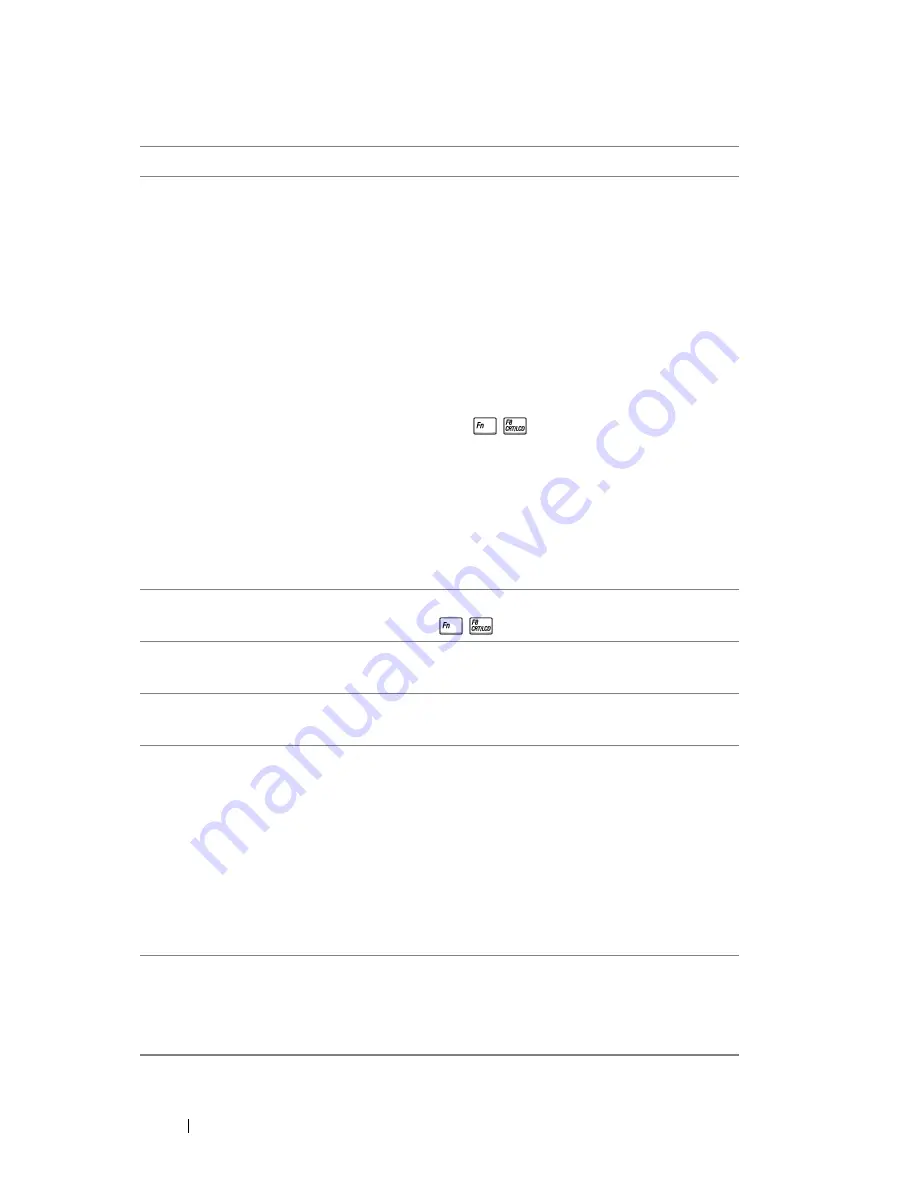
www
.dell.com | support.dell.com
658
Projektorin vianmääritys
Kuva vierittyy tai näkyy
osittain tai väärin.
1
Paina kaukosäätimen tai ohjauspaneelin
Resync
-painiketta.
2
Jos käytät kannettavaa Dell-tietokonetta, aseta
näytön tarkkuudeksi XGA (1 024 x 7 68):
a
Napsauta hiiren kakkospainikkeella
tyhjää kohtaa Windowsin työpöydällä,
valitse
Ominaisuudet
ja valitse sitten
Asetukset
-välilehti.
b
Tarkista, että ulkoisen näytön portin
asetuksena on 1 024 x 768 kuvapistettä.
c
Paina .
Jos tarkkuuden muuttamisessa ilmenee
ongelmia tai näyttö lakkaa toimimasta,
käynnistä kaikki laitteet ja projektori
uudelleen.
Jos et käytä kannettavaa Dell-tietokonetta,
katso lisätietoja käyttämäsi laitteen ohjeista.
Esitys ei näy
heijastuspinnalla.
Jos käytät kannettavaa Dell-tietokonetta,
paina .
Kuva on epävakaa tai vilkkuu.
Säädä seuranta-asetusta ohjauspaneelin
Computer Image
-välilehdessä.
Kuvassa näkyy vilkkuva
pystysuora palkki.
Säädä taajuusasetusta ohjauspaneelin
Computer Image
-välilehdessä.
Kuvan värit eivät näy oikein.
• Jos grafiikkakorttisi tulosignaalina on Sync
on Green ja haluaisit käyttää VGA:ta 60
Hz:n signaalilla, valitse ohjauspaneelissa
Management, Signal Type ja sitten RGB.
• Yritä selvittää väriongelman syy
suorittamalla vianmääritystesti
(katso ”
Videon vianmääritystesti
”).
Varmista, että testikuvion värit
näkyvät oikein.
Kuva on epätarkka.
1
Tarkenna kuvaa kiertämällä projektorilinssin
tarkennusrengasta.
2
Varmista, että heijastuspinnan ja projektorin
välinen etäisyys on 1,2 – 10 metriä.
Ongelma
(jatkuu)
Ratkaisuehdotus
(jatkuu)
Summary of Contents for 1100MP
Page 1: ...w w w d e l l c o m s u p p o r t d e l l c o m Dell 1100MP Projector Owner s Manual ...
Page 32: ...w w w d e l l c o m s u p p o r t d e l l c o m 32 Specifications ...
Page 61: ...Index 61 T Troubleshooting 23 contact Dell 23 remote control 25 Self diagnostic 25 ...
Page 62: ...62 Index ...
Page 63: ...w w w d e l l c o m s u p p o r t d e l l c o m Dell 1100MP Projektor Benutzerhandbuch ...
Page 74: ...w w w d e l l c o m s u p p o r t d e l l c o m 74 Anschließen des Projektors ...
Page 90: ...w w w d e l l c o m s u p p o r t d e l l c o m 90 Verwenden des Projektors ...
Page 96: ...w w w d e l l c o m s u p p o r t d e l l c o m 96 Fehlerbeseitigung ...
Page 102: ...w w w d e l l c o m s u p p o r t d e l l c o m 102 Technische Daten ...
Page 128: ...w w w d e l l c o m s u p p o r t d e l l c o m 128 Kontaktaufnahme mit Dell ...
Page 136: ...136 Stichwortverzeichnis ...
Page 148: ...w w w d e l l c o m s u p p o r t d e l l c o m 148 Connexion du projecteur ...
Page 164: ...w w w d e l l c o m s u p p o r t d e l l c o m 164 Utilisation du projecteur ...
Page 170: ...w w w d e l l c o m s u p p o r t d e l l c o m 170 Dépannage ...
Page 176: ...w w w d e l l c o m s u p p o r t d e l l c o m 176 Caractéristiques ...
Page 208: ...208 Index ...
Page 209: ...w w w d e l l c o m s u p p o r t d e l l c o m Proyector Dell 1100MP Manual del usuario ...
Page 220: ...w w w d e l l c o m s u p p o r t d e l l c o m 220 Conexión del proyector ...
Page 240: ...w w w d e l l c o m s u p p o r t d e l l c o m 240 Solución de problemas del proyector ...
Page 246: ...w w w d e l l c o m s u p p o r t d e l l c o m 246 Especificaciones ...
Page 280: ...280 Índice ...
Page 292: ...w w w d e l l c o m s u p p o r t d e l l c o m 292 Collegamento del proiettore ...
Page 308: ...w w w d e l l c o m s u p p o r t d e l l c o m 308 Utilizzo del proiettore ...
Page 314: ...w w w d e l l c o m s u p p o r t d e l l c o m 314 Risoluzione dei problemi del proiettore ...
Page 320: ...w w w d e l l c o m s u p p o r t d e l l c o m 320 Specifiche ...
Page 346: ...w w w d e l l c o m s u p p o r t d e l l c o m 346 Come contattare Dell ...
Page 354: ...354 Indice ...
Page 390: ...w w w d e l l c o m s u p p o r t e u r o d e l l c o m 390 Specificaties ...
Page 414: ...w w w d e l l c o m s u p p o r t e u r o d e l l c o m 414 Contact opnemen met Dell ...
Page 422: ...422 Trefwoordenregister ...
Page 434: ...w w w d e l l c o m s u p p o r t d e l l c o m 434 Σύνδεση του προβολικού συστήµατος ...
Page 450: ...w w w d e l l c o m s u p p o r t d e l l c o m 450 Χρήση του προβολικού συστήµατος ...
Page 462: ...w w w d e l l c o m s u p p o r t d e l l c o m 462 Προδιαγραφές ...
Page 490: ...w w w d e l l c o m s u p p o r t d e l l c o m 490 Επικοινωνία µε την Dell ...
Page 498: ...498 Ευρετήριο ...
Page 526: ...w w w d e l l c o m s u p p o r t d e l l c o m 526 Resolução de problemas do projector ...
Page 532: ...w w w d e l l c o m s u p p o r t d e l l c o m 532 Especificações ...
Page 566: ...566 Índice ...
Page 578: ...w w w d e l l c o m s u p p o r t d e l l c o m 578 Tilslutning af projektoren ...
Page 600: ...w w w d e l l c o m s u p p o r t d e l l c o m 600 Specifikationer ...
Page 624: ...w w w d e l l c o m s u p p o r t d e l l c o m 624 Kontakt til Dell ...
Page 632: ...632 Indeks ...
Page 662: ...w w w d e l l c o m s u p p o r t d e l l c o m 662 Projektorin vianmääritys ...
Page 668: ...w w w d e l l c o m s u p p o r t d e l l c o m 668 Tekniset tiedot ...
Page 700: ...700 Hakemisto ...
Page 732: ...w w w d e l l c o m s u p p o r t d e l l c o m 732 Spesifikasjoner ...
Page 756: ...w w w d e l l c o m s u p p o r t d e l l c o m 756 Kontakte Dell ...
Page 764: ...764 Stikkordregister ...
Page 770: ...770 Spis treści ...
Page 778: ...w w w d e l l c o m s u p p o r t d e l l c o m 778 Podłączanie projektora ...
Page 794: ...w w w d e l l c o m s u p p o r t d e l l c o m 794 Korzystanie z projektora ...
Page 800: ...w w w d e l l c o m s u p p o r t d e l l c o m 800 Rozwiązywanie problemów z projektorem ...
Page 806: ...w w w d e l l c o m s u p p o r t d e l l c o m 806 Dane techniczne ...
Page 840: ...840 Skorowidz ...
Page 841: ...Dell 1100MP projektor Användarhandbok ...
Page 872: ...w w w d e l l c o m s u p p o r t d e l l c o m 872 Specifikationer ...
Page 898: ...w w w d e l l c o m s u p p o r t d e l l c o m 898 Kontakta Dell ...
Page 902: ...w w w d e l l c o m s u p p o r t d e l l c o m 902 Ordlista ...
Page 906: ...906 Sakregister ...
Page 918: ...w w w d e l l c o m s u p p o r t d e l l c o m 918 Připojení projektoru ...
Page 938: ...w w w d e l l c o m s u p p o r t d e l l c o m 938 Odstraňování problémů s projektorem ...
Page 944: ...w w w d e l l c o m s u p p o r t d e l l c o m 944 Technické údaje ...
Page 970: ...w w w d e l l c o m s u p p o r t d e l l c o m 970 Společnost Dell kontakty ...
Page 974: ...w w w d e l l c o m s u p p o r t d e l l c o m 974 Slovníček pojmů ...
Page 978: ...978 Rejstøík ...
















































