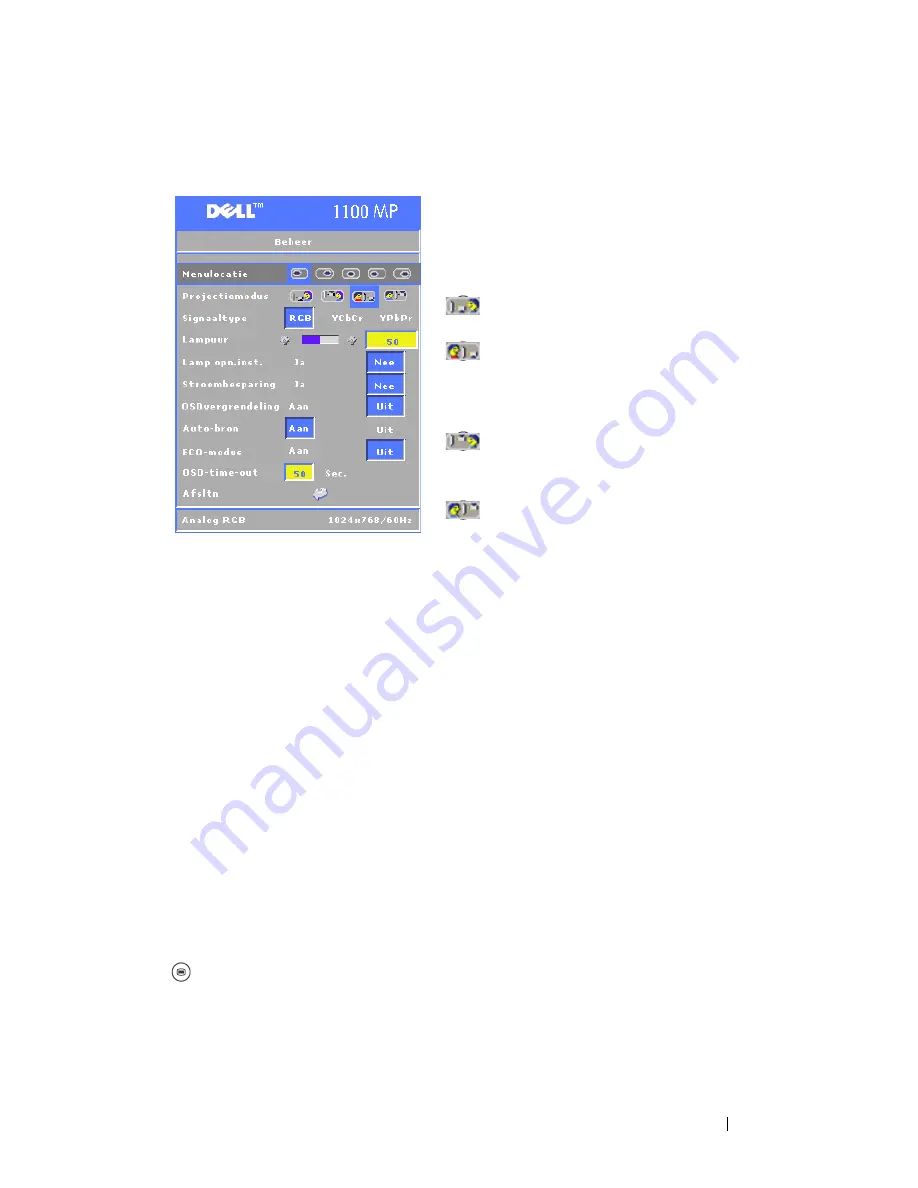
De projector gebruiken
375
Menu Beheer
M
ENULOCATIE
—
Selecteer de locatie van de OSD
op het scherm.
P
ROJECTIEMODUS
—
Selecteer hoe het beeld moet
worden weergegeven:
•
Projectie van voren op het scherm
(standaard).
•
Projectie van achter het scherm —
De projector spiegelt het beeld zodat het beeld
achter op een transparant scherm kan worden
geprojecteerd.
•
Projectie van voren aan het plafond —
Het beeld van de projector wordt omgedraaid
voor projectie vanaf het plafond.
•
Projectie van achteren aan het plafond —
Het beeld van de projector wordt omgedraaid en
tevens gespiegeld. U kunt projecteren van achter
een transparant scherm met een aan het plafond
bevestigde projector.
S
IGNAALTYPE
—
Selecteer handmatig het signaaltype (RGB, YCbCr of YPbPr).
L
AMPUUR
—
Hier wordt aangegeven hoe lang het apparaat al aanstaat sinds
de laatste keer dat de timer opnieuw is ingesteld.
L
AMP
OPN
.
INST
.—
Om de timer van de lamp opnieuw in te stellen, selecteert
u
Ja
nadat u een nieuwe lamp hebt geplaatst.
S
TROOMBESPARING
—
Selecteer
Ja
om de uitstelperiode van de stroom in te stellen.
De uitstelperiode is de tijd waarin u wilt dat de projector moet wachten zonder
invoersignaal. Na deze ingestelde tijd springt de projector op de
stroombesparingmodus en wordt de lamp uitgeschakeld. De projector springt weer
aan als een invoersignaal wordt gedetecteerd of als u op de
Aan/uit
-toets drukt.
Na twee uur wordt de projector uitgeschakeld en dient u op de
Aan/uit
-toets
te drukken om de projector in te schakelen.
O
SD
VERGRENDELING
—
Selecteer
Ja
om de
OSDvergrendeling
in te schakelen zodat
het OSD-menu wordt verborgen. (Of druk gedurende 15 seconden op de knop
op het bedieningspaneel of op de toets Menu op de afstandsbediening).
A
UTO
-
BRON
—
Selecteer
Aan
(standaard) om automatische de beschikbare
invoersignalen te detecteren. Als de projector aan is en u drukt op
Source
, wordt
automatisch het volgende beschikbare invoersignaal gezocht. Selecteer
Uit
om het
huidige invoersignaal te blokkeren. Als Aan is geselecteerd en u drukt op
Source
,
selecteert u welk invoersignaal u wilt gebruiken.
Summary of Contents for 1100MP
Page 1: ...w w w d e l l c o m s u p p o r t d e l l c o m Dell 1100MP Projector Owner s Manual ...
Page 32: ...w w w d e l l c o m s u p p o r t d e l l c o m 32 Specifications ...
Page 61: ...Index 61 T Troubleshooting 23 contact Dell 23 remote control 25 Self diagnostic 25 ...
Page 62: ...62 Index ...
Page 63: ...w w w d e l l c o m s u p p o r t d e l l c o m Dell 1100MP Projektor Benutzerhandbuch ...
Page 74: ...w w w d e l l c o m s u p p o r t d e l l c o m 74 Anschließen des Projektors ...
Page 90: ...w w w d e l l c o m s u p p o r t d e l l c o m 90 Verwenden des Projektors ...
Page 96: ...w w w d e l l c o m s u p p o r t d e l l c o m 96 Fehlerbeseitigung ...
Page 102: ...w w w d e l l c o m s u p p o r t d e l l c o m 102 Technische Daten ...
Page 128: ...w w w d e l l c o m s u p p o r t d e l l c o m 128 Kontaktaufnahme mit Dell ...
Page 136: ...136 Stichwortverzeichnis ...
Page 148: ...w w w d e l l c o m s u p p o r t d e l l c o m 148 Connexion du projecteur ...
Page 164: ...w w w d e l l c o m s u p p o r t d e l l c o m 164 Utilisation du projecteur ...
Page 170: ...w w w d e l l c o m s u p p o r t d e l l c o m 170 Dépannage ...
Page 176: ...w w w d e l l c o m s u p p o r t d e l l c o m 176 Caractéristiques ...
Page 208: ...208 Index ...
Page 209: ...w w w d e l l c o m s u p p o r t d e l l c o m Proyector Dell 1100MP Manual del usuario ...
Page 220: ...w w w d e l l c o m s u p p o r t d e l l c o m 220 Conexión del proyector ...
Page 240: ...w w w d e l l c o m s u p p o r t d e l l c o m 240 Solución de problemas del proyector ...
Page 246: ...w w w d e l l c o m s u p p o r t d e l l c o m 246 Especificaciones ...
Page 280: ...280 Índice ...
Page 292: ...w w w d e l l c o m s u p p o r t d e l l c o m 292 Collegamento del proiettore ...
Page 308: ...w w w d e l l c o m s u p p o r t d e l l c o m 308 Utilizzo del proiettore ...
Page 314: ...w w w d e l l c o m s u p p o r t d e l l c o m 314 Risoluzione dei problemi del proiettore ...
Page 320: ...w w w d e l l c o m s u p p o r t d e l l c o m 320 Specifiche ...
Page 346: ...w w w d e l l c o m s u p p o r t d e l l c o m 346 Come contattare Dell ...
Page 354: ...354 Indice ...
Page 390: ...w w w d e l l c o m s u p p o r t e u r o d e l l c o m 390 Specificaties ...
Page 414: ...w w w d e l l c o m s u p p o r t e u r o d e l l c o m 414 Contact opnemen met Dell ...
Page 422: ...422 Trefwoordenregister ...
Page 434: ...w w w d e l l c o m s u p p o r t d e l l c o m 434 Σύνδεση του προβολικού συστήµατος ...
Page 450: ...w w w d e l l c o m s u p p o r t d e l l c o m 450 Χρήση του προβολικού συστήµατος ...
Page 462: ...w w w d e l l c o m s u p p o r t d e l l c o m 462 Προδιαγραφές ...
Page 490: ...w w w d e l l c o m s u p p o r t d e l l c o m 490 Επικοινωνία µε την Dell ...
Page 498: ...498 Ευρετήριο ...
Page 526: ...w w w d e l l c o m s u p p o r t d e l l c o m 526 Resolução de problemas do projector ...
Page 532: ...w w w d e l l c o m s u p p o r t d e l l c o m 532 Especificações ...
Page 566: ...566 Índice ...
Page 578: ...w w w d e l l c o m s u p p o r t d e l l c o m 578 Tilslutning af projektoren ...
Page 600: ...w w w d e l l c o m s u p p o r t d e l l c o m 600 Specifikationer ...
Page 624: ...w w w d e l l c o m s u p p o r t d e l l c o m 624 Kontakt til Dell ...
Page 632: ...632 Indeks ...
Page 662: ...w w w d e l l c o m s u p p o r t d e l l c o m 662 Projektorin vianmääritys ...
Page 668: ...w w w d e l l c o m s u p p o r t d e l l c o m 668 Tekniset tiedot ...
Page 700: ...700 Hakemisto ...
Page 732: ...w w w d e l l c o m s u p p o r t d e l l c o m 732 Spesifikasjoner ...
Page 756: ...w w w d e l l c o m s u p p o r t d e l l c o m 756 Kontakte Dell ...
Page 764: ...764 Stikkordregister ...
Page 770: ...770 Spis treści ...
Page 778: ...w w w d e l l c o m s u p p o r t d e l l c o m 778 Podłączanie projektora ...
Page 794: ...w w w d e l l c o m s u p p o r t d e l l c o m 794 Korzystanie z projektora ...
Page 800: ...w w w d e l l c o m s u p p o r t d e l l c o m 800 Rozwiązywanie problemów z projektorem ...
Page 806: ...w w w d e l l c o m s u p p o r t d e l l c o m 806 Dane techniczne ...
Page 840: ...840 Skorowidz ...
Page 841: ...Dell 1100MP projektor Användarhandbok ...
Page 872: ...w w w d e l l c o m s u p p o r t d e l l c o m 872 Specifikationer ...
Page 898: ...w w w d e l l c o m s u p p o r t d e l l c o m 898 Kontakta Dell ...
Page 902: ...w w w d e l l c o m s u p p o r t d e l l c o m 902 Ordlista ...
Page 906: ...906 Sakregister ...
Page 918: ...w w w d e l l c o m s u p p o r t d e l l c o m 918 Připojení projektoru ...
Page 938: ...w w w d e l l c o m s u p p o r t d e l l c o m 938 Odstraňování problémů s projektorem ...
Page 944: ...w w w d e l l c o m s u p p o r t d e l l c o m 944 Technické údaje ...
Page 970: ...w w w d e l l c o m s u p p o r t d e l l c o m 970 Společnost Dell kontakty ...
Page 974: ...w w w d e l l c o m s u p p o r t d e l l c o m 974 Slovníček pojmů ...
Page 978: ...978 Rejstøík ...
















































