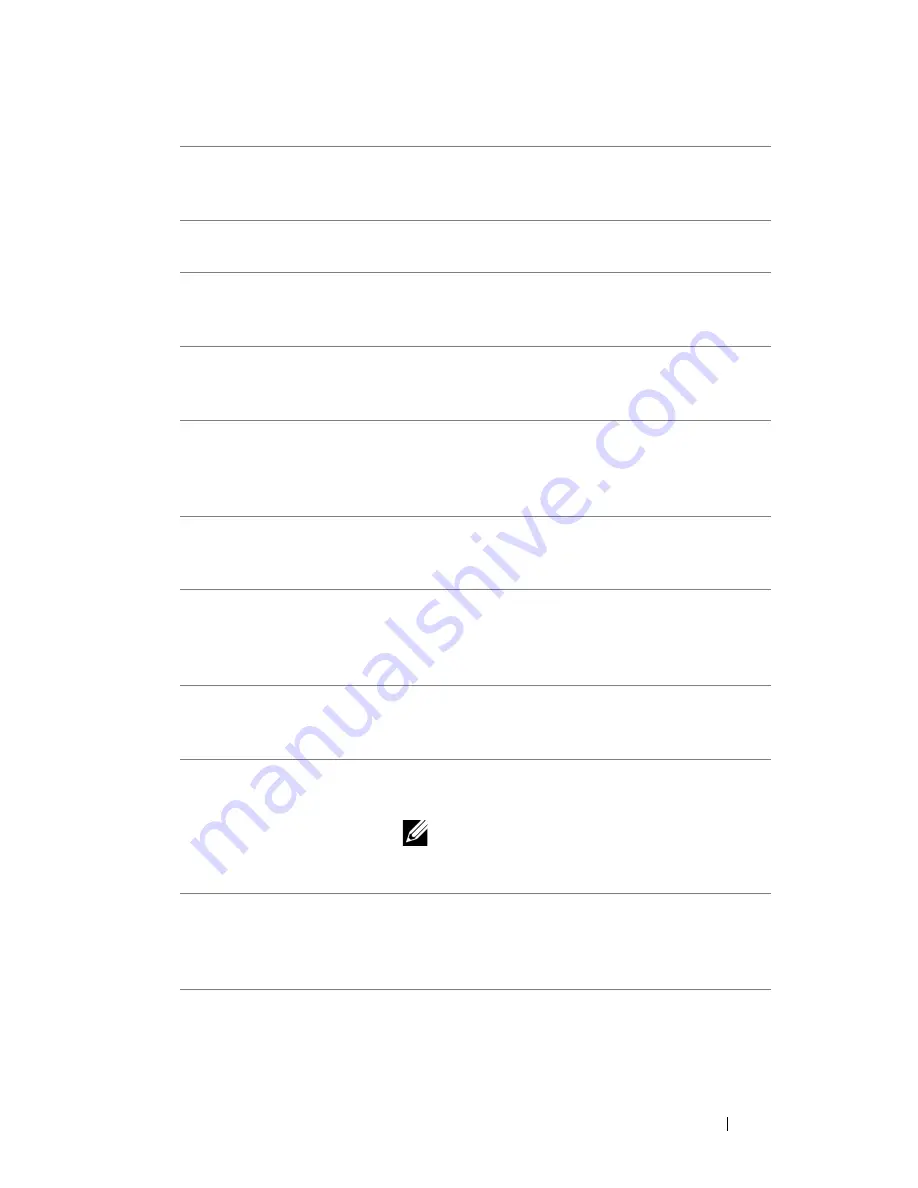
De projector gebruiken
371
3
Menu
Druk op deze toets om de OSD (on-screen display)
in te schakelen. Gebruik de richtingstoetsen en de
toets Menu om door de OSD te navigeren.
4
4:3/16:9
Druk op deze toets om de hoogte-
breedteverhouding te wijzigen: 1:1, 16:9, 4:3.
5
Toets Hide
Druk op deze toets om het beeld te verbergen
en druk nogmaals om het beeld opnieuw weer
te geven.
6
/-
Druk op deze toets om het volume te verhogen
(+) of te verlagen (-) of om te schakelen tussen
de OSD-tabbladen.
7
Trapezium
aanpassen
Als het beeld niet loodrecht op het scherm staat,
verschijnt er geen vierkant. Druk op deze toets
om beeldvervorming die is ontstaan bij het
kantelen van de projector aan te passen (+/- 16º).
8
Resync
Druk op deze toetsen als u de projector wilt
synchroniseren naar de ingangsbron.
Resync
werkt niet als de OSD wordt weergegeven.
9
Source
Druk op deze toets om de analoge RGB,
Composiet, Component-i, S-video en analoge
YpbPr-bronnen te doorlopen als er meerdere
bronnen zijn aangesloten op de projector.
10
Richtingstoetsen
Gebruik de toets
of
om OSD-objecten
te selecteren, gebruikt de toetsen
en
om
wijzigingen aan te brengen.
11
Previous Page
Druk op deze toets om terug te gaan naar
de vorige pagina.
OPMERKING:
De USB-kabel moet zijn
aangesloten om deze functie te kunnen
gebruiken.
12
Power
Met deze toets zet u de projector aan en uit. Zie
voor meer informatie ‘De projector inschakelen’
op pagina 365 en ‘De projector uitschakelen’ op
pagina 365.
Summary of Contents for 1100MP
Page 1: ...w w w d e l l c o m s u p p o r t d e l l c o m Dell 1100MP Projector Owner s Manual ...
Page 32: ...w w w d e l l c o m s u p p o r t d e l l c o m 32 Specifications ...
Page 61: ...Index 61 T Troubleshooting 23 contact Dell 23 remote control 25 Self diagnostic 25 ...
Page 62: ...62 Index ...
Page 63: ...w w w d e l l c o m s u p p o r t d e l l c o m Dell 1100MP Projektor Benutzerhandbuch ...
Page 74: ...w w w d e l l c o m s u p p o r t d e l l c o m 74 Anschließen des Projektors ...
Page 90: ...w w w d e l l c o m s u p p o r t d e l l c o m 90 Verwenden des Projektors ...
Page 96: ...w w w d e l l c o m s u p p o r t d e l l c o m 96 Fehlerbeseitigung ...
Page 102: ...w w w d e l l c o m s u p p o r t d e l l c o m 102 Technische Daten ...
Page 128: ...w w w d e l l c o m s u p p o r t d e l l c o m 128 Kontaktaufnahme mit Dell ...
Page 136: ...136 Stichwortverzeichnis ...
Page 148: ...w w w d e l l c o m s u p p o r t d e l l c o m 148 Connexion du projecteur ...
Page 164: ...w w w d e l l c o m s u p p o r t d e l l c o m 164 Utilisation du projecteur ...
Page 170: ...w w w d e l l c o m s u p p o r t d e l l c o m 170 Dépannage ...
Page 176: ...w w w d e l l c o m s u p p o r t d e l l c o m 176 Caractéristiques ...
Page 208: ...208 Index ...
Page 209: ...w w w d e l l c o m s u p p o r t d e l l c o m Proyector Dell 1100MP Manual del usuario ...
Page 220: ...w w w d e l l c o m s u p p o r t d e l l c o m 220 Conexión del proyector ...
Page 240: ...w w w d e l l c o m s u p p o r t d e l l c o m 240 Solución de problemas del proyector ...
Page 246: ...w w w d e l l c o m s u p p o r t d e l l c o m 246 Especificaciones ...
Page 280: ...280 Índice ...
Page 292: ...w w w d e l l c o m s u p p o r t d e l l c o m 292 Collegamento del proiettore ...
Page 308: ...w w w d e l l c o m s u p p o r t d e l l c o m 308 Utilizzo del proiettore ...
Page 314: ...w w w d e l l c o m s u p p o r t d e l l c o m 314 Risoluzione dei problemi del proiettore ...
Page 320: ...w w w d e l l c o m s u p p o r t d e l l c o m 320 Specifiche ...
Page 346: ...w w w d e l l c o m s u p p o r t d e l l c o m 346 Come contattare Dell ...
Page 354: ...354 Indice ...
Page 390: ...w w w d e l l c o m s u p p o r t e u r o d e l l c o m 390 Specificaties ...
Page 414: ...w w w d e l l c o m s u p p o r t e u r o d e l l c o m 414 Contact opnemen met Dell ...
Page 422: ...422 Trefwoordenregister ...
Page 434: ...w w w d e l l c o m s u p p o r t d e l l c o m 434 Σύνδεση του προβολικού συστήµατος ...
Page 450: ...w w w d e l l c o m s u p p o r t d e l l c o m 450 Χρήση του προβολικού συστήµατος ...
Page 462: ...w w w d e l l c o m s u p p o r t d e l l c o m 462 Προδιαγραφές ...
Page 490: ...w w w d e l l c o m s u p p o r t d e l l c o m 490 Επικοινωνία µε την Dell ...
Page 498: ...498 Ευρετήριο ...
Page 526: ...w w w d e l l c o m s u p p o r t d e l l c o m 526 Resolução de problemas do projector ...
Page 532: ...w w w d e l l c o m s u p p o r t d e l l c o m 532 Especificações ...
Page 566: ...566 Índice ...
Page 578: ...w w w d e l l c o m s u p p o r t d e l l c o m 578 Tilslutning af projektoren ...
Page 600: ...w w w d e l l c o m s u p p o r t d e l l c o m 600 Specifikationer ...
Page 624: ...w w w d e l l c o m s u p p o r t d e l l c o m 624 Kontakt til Dell ...
Page 632: ...632 Indeks ...
Page 662: ...w w w d e l l c o m s u p p o r t d e l l c o m 662 Projektorin vianmääritys ...
Page 668: ...w w w d e l l c o m s u p p o r t d e l l c o m 668 Tekniset tiedot ...
Page 700: ...700 Hakemisto ...
Page 732: ...w w w d e l l c o m s u p p o r t d e l l c o m 732 Spesifikasjoner ...
Page 756: ...w w w d e l l c o m s u p p o r t d e l l c o m 756 Kontakte Dell ...
Page 764: ...764 Stikkordregister ...
Page 770: ...770 Spis treści ...
Page 778: ...w w w d e l l c o m s u p p o r t d e l l c o m 778 Podłączanie projektora ...
Page 794: ...w w w d e l l c o m s u p p o r t d e l l c o m 794 Korzystanie z projektora ...
Page 800: ...w w w d e l l c o m s u p p o r t d e l l c o m 800 Rozwiązywanie problemów z projektorem ...
Page 806: ...w w w d e l l c o m s u p p o r t d e l l c o m 806 Dane techniczne ...
Page 840: ...840 Skorowidz ...
Page 841: ...Dell 1100MP projektor Användarhandbok ...
Page 872: ...w w w d e l l c o m s u p p o r t d e l l c o m 872 Specifikationer ...
Page 898: ...w w w d e l l c o m s u p p o r t d e l l c o m 898 Kontakta Dell ...
Page 902: ...w w w d e l l c o m s u p p o r t d e l l c o m 902 Ordlista ...
Page 906: ...906 Sakregister ...
Page 918: ...w w w d e l l c o m s u p p o r t d e l l c o m 918 Připojení projektoru ...
Page 938: ...w w w d e l l c o m s u p p o r t d e l l c o m 938 Odstraňování problémů s projektorem ...
Page 944: ...w w w d e l l c o m s u p p o r t d e l l c o m 944 Technické údaje ...
Page 970: ...w w w d e l l c o m s u p p o r t d e l l c o m 970 Společnost Dell kontakty ...
Page 974: ...w w w d e l l c o m s u p p o r t d e l l c o m 974 Slovníček pojmů ...
Page 978: ...978 Rejstøík ...
















































