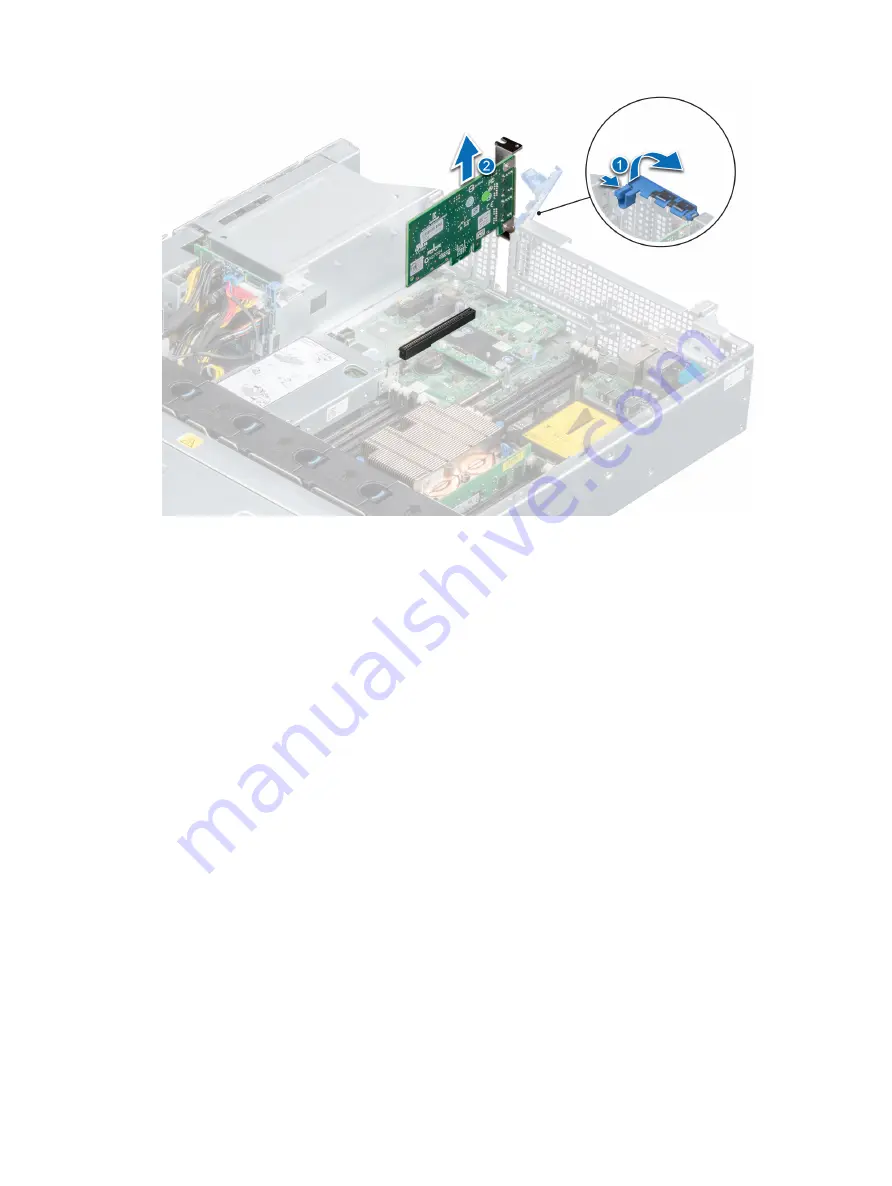
Figure 82. Removing expansion card from system board
3
If the expansion card is not going to be replaced, install a filler bracket by performing the following steps:
a Align the filler bracket with the slot on the system.
b Push the filler bracket downward until firmly seated.
c Close the retention latch by pressing the latch down until the latch snaps into place.
114
Installing and removing system components
















































