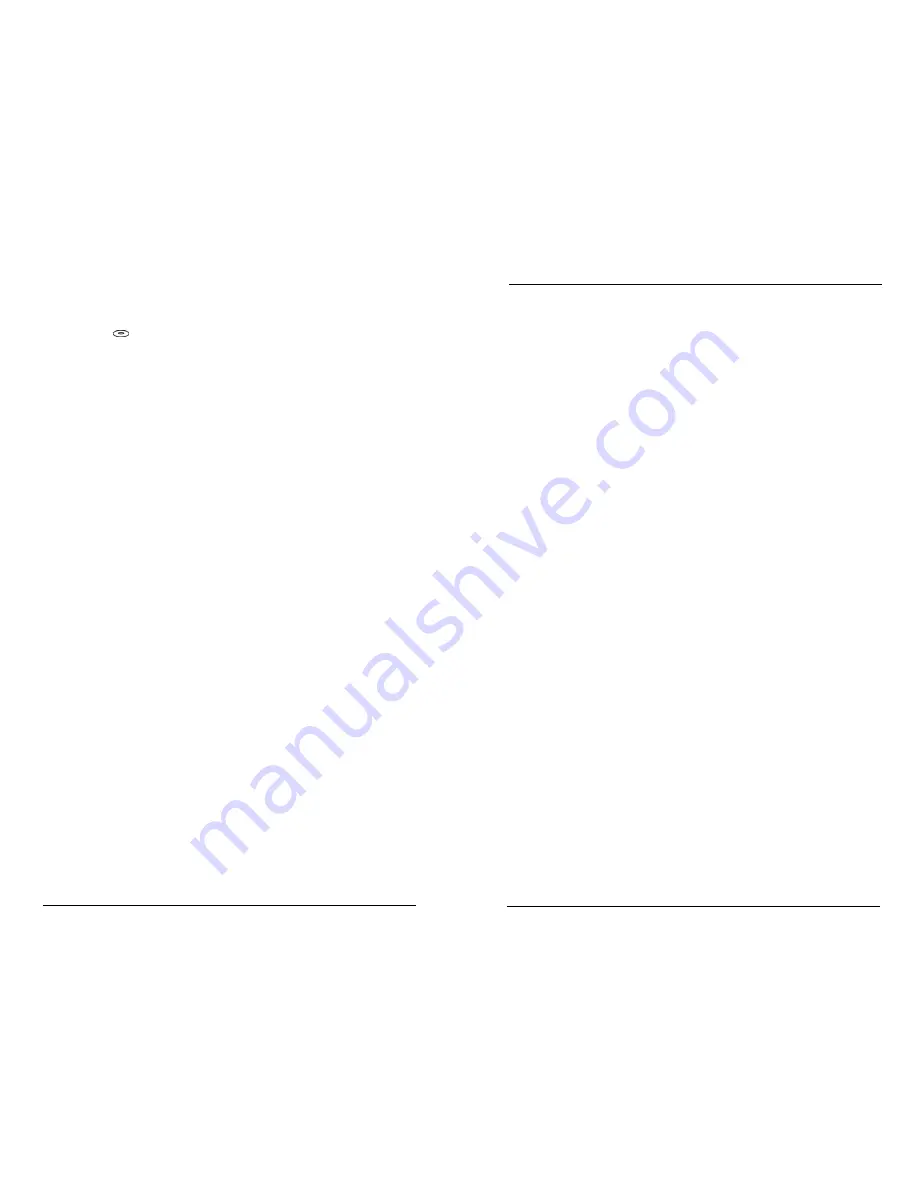
6
the volume to zero, and the display will read “NO CD”. The radio will remain
muted until the BAND button is pressed, enabling the radio once again.
To change the eject default:
1. Press and hold the DSPL/TM SET button for at least 2 seconds until the
hours digits flash.
2. Press the
button to toggle between “P.PLAY” and “EJ MUTE”.
The receiver will return to normal operation after 5 seconds of inactivity.
Using the Radio
Finding a Station
BAND:
Press this button to switch between FM1, FM2, AM, Weather (WX) and
Satellite (XM1, XM2 or SR1, SR2). If a separate satellite receiver is not connected
to the radio and working, the satellite bands will NOT appear when you press the
BAND button. The receiver display will show your selection.
s
TUNE/SEEK
t
:
Press and hold both
s
TUNE and BAND for 2 seconds to switch
between manual tune and seek modes. The display will show either “MANUAL” or
“SEEK” to indicate the mode.
MANUAL TUNE:
Press the
s
TUNE/SEEK
t
button once to tune to the next higher
or lower station one frequency at a time. The display will show “TUNE” and the
frequency. Holding
s
TUNE/SEEK
t
for more than a half a second begins fast tun-
ing. When you have selected the satellite band, press and release the
s
TUNE/SEEK
t
button to move to the next channel. Pressing and holding the
s
TUNE/SEEK
t
button for more than half a second will increase the speed at
which the radio tunes up or down to a rate of about 10 channels/second.
SEEK:
Press the
s
TUNE/SEEK
t
button once to tune to the next higher or lower
station. Holding
s
TUNE/SEEK
t
for more than half a second begins the Seek
function. (“SEEK” will appear on the display.) When a station with a strong
enough signal is found, the Seek function will stop and the station will play. If a
station is not found with a strong enough signal after going through the band
twice, the Seek function will stop and the current station will continue to play.
Seek can be cancelled by pressing
s
TUNE/SEEK
t
again.
When you have selected the satellite band, press and release
s
TUNE/SEEK
t
to
move to the next channel. Pressing and holding
s
TUNE/SEEK
t
for more than
two seconds will increase the speed at which the radio tunes up or down to a rate
of about 10 channels a second.
AUTO STORE (AUTO):
To automatically store the 6 strongest stations onto
Pushbuttons 1-6, press AUTO until “AUTO” and the “AS” icon appear on the dis-
play. AUTO only presets the band to which you are listening. In other words, if
you pressed AUTO while listening to FM1, the presets on AM, FM2, WX and the
Satellite Bands would not change. Auto Store can be cancelled by pressing
AUTO again. The original presets will be restored.
NOTE:
The AUTO STORE feature is not functional for satellite bands.
SCAN:
Press SCAN to scan all stations on the band you are using. When a fre-
quency of sufficient strength is found, the radio will play for 5 seconds and then
continue scanning until you press SCAN again. The display will show “SCAN”
and the frequency being scanned.
Setting the Presets
The six numbered pushbuttons allow you to preset 6 of your favorite stations
27
INSTRUCCIONES DE FUNCIONAMIENTO
Para saber cómo aprovechar al máximo su radio de Delco Electronics
®
, lea todas
las instrucciones a continuación.
Ajuste del reloj
1. Gire el encendido a la posición ON.
2. Presione y mantenga el botón DSPL/TM SET hasta que los dígitos de las
horas destellen.
3. Presione el botón
s
TUNE/SEEK
t
para ajustar a la hora correcta.
4. Presione nuevamente el botón DSPL/TM SET y los dígitos de los minutos
destellarán.
5. Presione el botón
s
TUNE/SEEK
t
para ajustar al minuto correcto. Los
segundos se restablecen a cero cuando se cambia el ajuste de los minutos.
Después de 5 segundos de inactividad, el display regresará al valor por omisión y
el reloj quedará ajustado.
Activación del radio satelital (XTA-2400 solamente - Si así está equipado)
Cuando SAT RADIO aparece en la cara del radio, encima de la perilla ON/AUDIO,
su radio XTA es compatible con radio satelital. Con una suscripción al radio
satelital, podrá escuchar con calidad digital hasta 100 canales de música, noticias,
deportes y hasta radio de entretenimientos de costa a costa. Para aprovechar
esta característica, debe adquirir una suscripción mensual ya sea en XM o Sirius
Satellite Radio, e instalar el radio correspondiente de radio satelital y la antena
que pueda adquirir con su concesionario.
Para activar el radio satelital externo, debe informar a su proveedor de radio
satelital el Número de Serie Electrónico (ESN) del radio. Para encontrar el ESN,
instale el receptor de radio satelital según las instrucciones que lo acompañan, y
siga dichas instrucciones a continuación.
1. Con el radio y el radio satelital encendidos, presione el botón BAND y selec-
cione cualquier banda de radio satelital.
2. Sintonice el radio satelital en el canal 0 y aparecerá el ESN.
El display regresa al valor por omisión después de unos 5 segundos.
Si su proveedor de radio satelital es XM, el ESN tiene 8 dígitos y todos aparecerán
en el display. Si su proveedor es Sirius, el ESN es de 12 dígitos. Los primeros 8
dígitos aparecerán en unos segundos, después aparecerán los restantes 4 dígi-
tos. Si no aparecen automáticamente, presione el botón DSPL. Si oprime nueva-
mente DSPL, aparecerán los primeros 8 dígitos.
NOTA:
Solamente se podrá instalar UNA caja de radio satelital y conectarla a
su radio.
NOTA:
La recepción del radio satelital se puede deteriorar por alguna obstrucción
a la señal de satélite.
Funciones generales del receptor de radio
Su radio está equipado con dos bandas de radio FM: FM1 y FM2. Las dos ban-
das son iguales, pero le permiten almacenar 6 estaciones programadas en cada
banda, haciendo un total de 12 estaciones FM programadas.
Activación del encendido
Con el encendido en la posición ON, el radio se podrá encender o apagar presio-
nando el botón PWR. Cuando se presiona la perilla ON/AUDIO también
se activará el radio.
Display
El radio mostrará la hora del día cuando esté apagado.


















