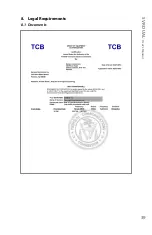SVR DU
AL
™
U
ser
’s M
anual
28
Where X = 0 -> 1*sec, X = 1 -> 2*sec, X = 2->5*sec, X=3->8*sec,
X=4->change only, X=5->poll
Radar responds back with ASCII “OK UX” <CR> <LF>
Set Sensitivity
Send ASCII S X X <CR>
Where X = Sensitivity in ASCII format (00 to 99 allowed) 99 is
maximum value .
Radar responds back with ASCII “OK SX” <CR> <LF>
• When entering sensitivity settings less than 10 the zero
must preceed the value . Example: To set the sensitivity
to a value of 7 you must enter 07 or the value will be
seen as 70 .
Set Speed Alarm
Send ASCII A XXX <CR>
Where XXX = speed alarm in ASCII format
Radar responds back with ASCII “OK A?” <CR> <LF>
Set Protocol
Send ASCII P XX <CR>
Where XX = serial port protocol 00 to 99
XX = 00 -> none
XX = 01 -> standard output for that model
XX = 02 -> FFT output
XX = 03 -> debug
Radar responds back with ASCII “OK PX” <CR> <LF>
Set Baud Rate
Send ASCII B X <CR>
Where X = baud rate selector number in ASCII format
X = 0 -> Baud rate set to 1200
X = 1 -> Baud rate set to 2400
X = 2 -> Baud rate set to 4800
X = 3 -> Baud rate set to 9600
X = 4 -> Baud rate set to 19200