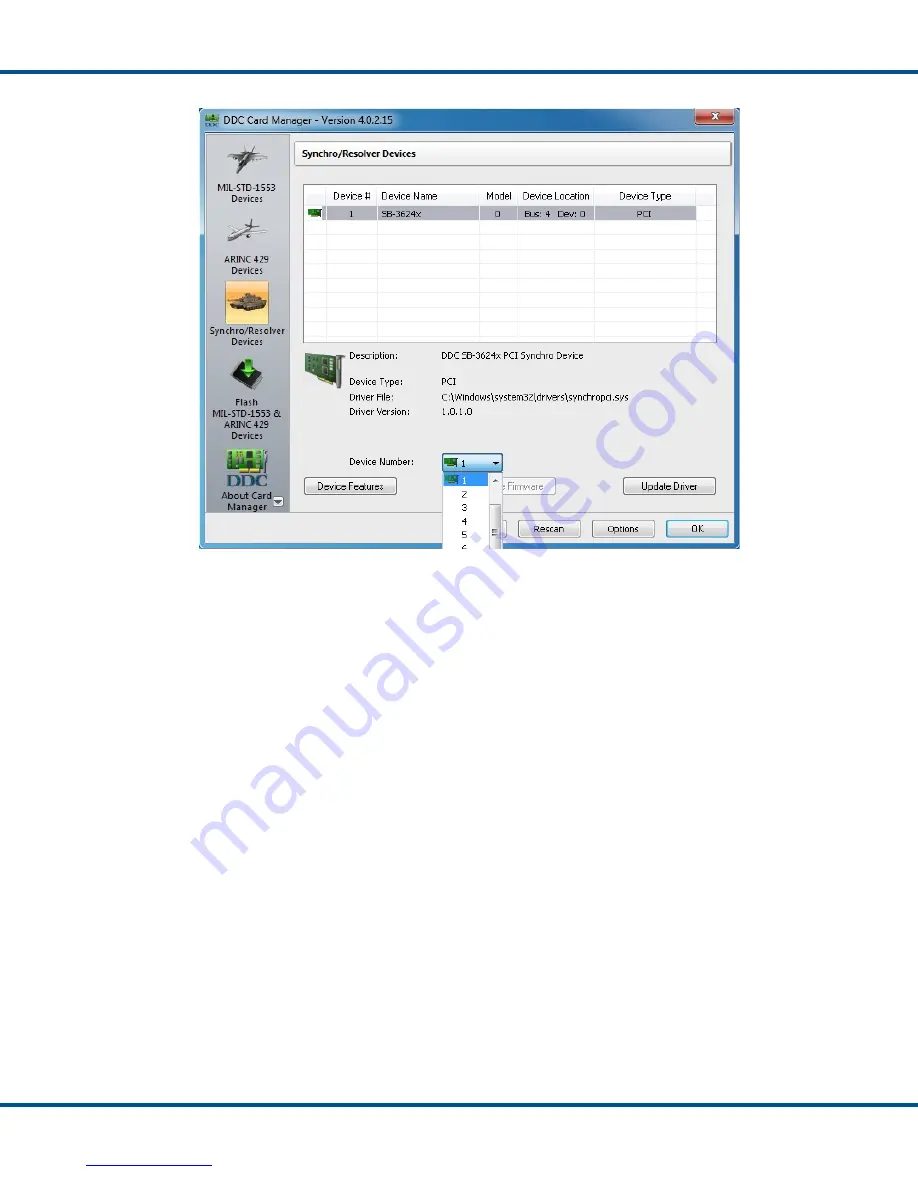
D E T A I L E D A R C H I T E C T U R E
Data Device Corporation
SB-3624XIX-3L0 Manual
www.ddc-web.com
Rev D -10/15
31
Figure 16. DDC Card Manager Device Number Assignment
6.6 DDC Card Manager (Windows 2000/XP)
Once you have installed the hardware and software, you are now ready to configure
the card. Device configuration is performed through the use of the DDC Card Manager
Application.
1. Turn on the computer.
2. Click on Windows START.
3. Click on SETTINGS.
4. Click on CONTROL PANEL.
5. Double-click on the DDC MFB Manager icon (circled in the screen image
below).
Artisan Technology Group - Quality Instrumentation ... Guaranteed | (888) 88-SOURCE | www.artisantg.com






























