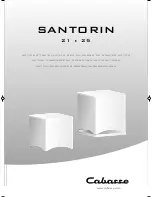70
VIO S218F
Cod. 420120416 REV. 1.0
** HINWEIS FÜR DEN INSTALLATEUR: Die genannten Werte beziehen sich auf 1/3 der Leistung unter schweren Einsatzbedingungen
(Musikprogramm mit häufigem Clipping und Limiter-Verwendung). Bei Installationen und professionellen Tourneen werden diese
Bemessungswerte empfohlen.
* HINWEIS FÜR DEN INSTALLATEUR: Die genannten Werte beziehen sich auf 1/8 der Leistung unter durchschnittlichen Einsatzbedingungen
(Musikprogramm mit seltenem bzw. ohne Clipping). Für jeden Konfigurationstyp wird empfohlen, die minimalen Bemessungswerte zu
beachten.
Verbrauch von 1/8 der Leistung bei
durchschnittlichen Einsatzbedingungen
(*):
3.2 A (220-240V~) - 5 A (100-120V~)
Verbrauch von 1/3 der Leistung bei
Maximal-Einsatzbedingungen (**):
6,6 A (220-240V~) - 12,3 A (100-120V~)
Verbrauch bei eingeschaltetem Lau-
tsprecher, aber Fehlen eines Signals
(idle):
53W
Inrush-Strom:
3,7 A
Maximale Anzahl an Modulen pro Ver
-
sorgungsleitung (**)
[mains input + mains link]:
1+0 (220-240V~) / 1+1 (100-120V~)
DATEN ZUR STROMVERSORGUNG (STROMAUFNAHME)
USER INTERFACE
Stromversorgungseingänge und -wei-
terleitung:
PowerCON® TRUE1 In/Link
Audioeingänge:
1x XLR IN symmetrisch (Isolierung: Floating ADC )
Audio-Ausgänge:
1X XLR link OUT symmetrisch
1x XLR HPF Xover Audio symmetrisch
RDNet Ein-/Ausgänge:
Data In / Data Out (etherCON® Steckverbinder)
USB (Firmware-Update):
1x USB Typ B
EIN- UND AUSGÄNGE
Anzeige-LEDs:
Limiter, Signal, Mute/prot, Ready
Status-LEDs (RDNet-Netzwerk)
Link, Active, Remote Preset Active
Bedienelemente
Polarity (0°/180°), Delay (0-9,9 ms), Cardioid-Funktion, Xover Frequenz,
Sub Attenuation, System Test