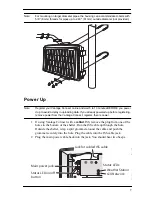9
To set up a communication link between WeatherLink software and your
WeatherLink.com account, you must first set up the software.
1. Install WeatherLink software from the included CD.
2. Start WeatherLink.
3.
I
n the
File
pull-down menu, choose
New Station...
Enter a name for the
database that will store this station’s data.
4. When prompted, click
Yes
to start the Walkthrough Setup.
5. Configure weather station: Enter station configuration information.
6. Set Communication Port: select
TCP/IP.
Click on
Web Download
and then
enter your weatherlink.com user ID and password.
7. Choose units you want your software to display.
8. You may set up optional automatic downloads. In order to use automatic
downloads, the PC must always be on with the software running. Click
Download At
and pick download times (from once a day to once an hour).
To manually download: In the WeatherLink software, under the
File
menu, select
Download
to download data.
Tip:
See the software’s Help files for more information on using the features of
WeatherLink software.
Configure Alarm E-mail
When an alarm condition is triggered, the alarm appears on your WeatherLink.com
summary page. You can also set up e-mail alarms for console alarm conditions.
You will receive an e-mail when an alarm condition begins and another when an
alarm condition ends. You can receive up to 20 start or stop e-mail alarms per day
(midnight-to-midnight).
1. Log in to your WeatherLink.com page and click
My Account
.
Note:
Set up alarms first, if you have not already done so. In the
My Device
box, click Edit
Settings. Click the
+
by
Station Alarms
to expand. Set alarms for high and low
conditions. Click
Save
.
2. Click
E-mail Settings
on the top of the page.
3. Enter the e-mail address to which the alarm summaries should be sent. Make
sure the “Enable” box is checked.
4. Click
Save Changes.
Troubleshooting
How can I tell if my battery voltage is getting too low?
Our server will monitor your battery voltage and will trigger an e-mail warning if
it should get critically low (approximately 14 days of power). The e-mail will go to
both the registered customer’s e-mail address as well as the alarm e-mail address
(if one has been set up).