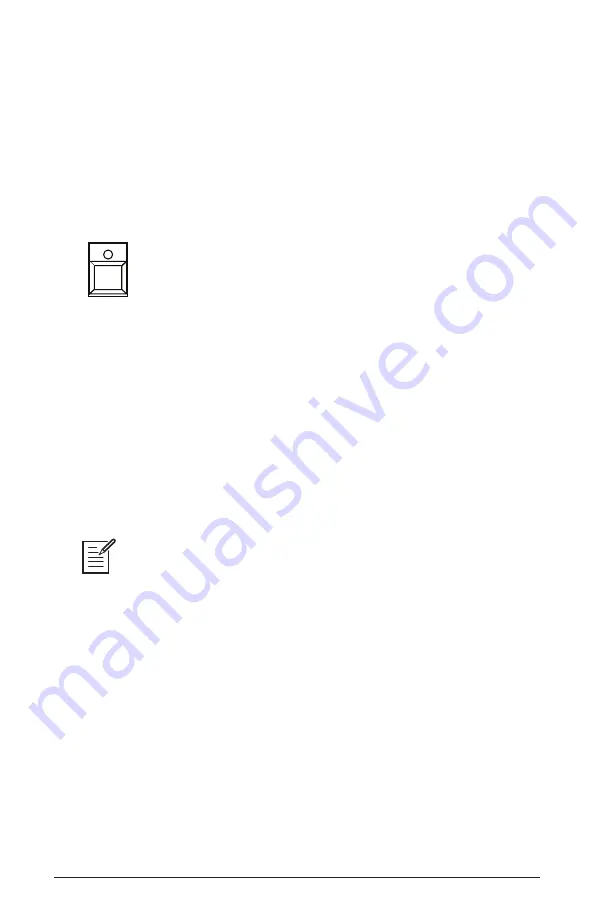
54 Manual
Dave Smith Instruments
Manual
The
manual
switch toggles “live panel” mode on and off. In live panel
mode the OB-6 ignores the currently active preset and reverts to the
current front-panel settings of its knobs and switches. In other words,
what you see on the front panel is what you hear. This is a great mode for
learning, experimentation, and instant gratification.
MANUAL
The Manual button
To enter live panel mode:
• Press the
manual
button to toggle it on. The OB-6 is now in live panel
mode. What you see on the front panel is what you hear. Note that you
can’t change programs or banks with
manual
on.
To return to preset mode:
• Press the
manual
button again to toggle it off. The LED is off. The
current program is what you hear.
Be aware when entering live panel mode that the current settings of the OB-6
knobs and switches may be such that no sound is produced. This could because the
Mixer levels are all set to zero, or some other reason. See
Appendix B: Troubleshoot-
ing and Support
for a checklist that can help you identify the cause.
Summary of Contents for ob-6
Page 1: ...Operation Manual...
Page 2: ......
Page 10: ......
Page 94: ...84 Appendix C MIDI Implementation Dave Smith Instruments...
Page 95: ......






























