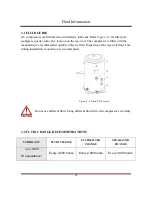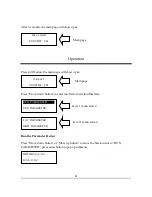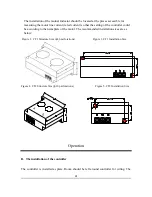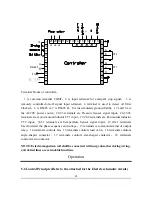22
——Set Button/ Loading / unloading Button: After modification, press this to
confirm and save modified data
;
When the compressor is running ,press this
button to load or unload under a certain pressure.
——Move up button/increase button: Data at current position is increased by
pressing this button when data are modified; Menu is moved upwards when
menu is selected.
Operation
——Move down button / Descending button: Data at current position is
descended by pressing this button when data are modified; menu is moved
downwards when menu is selected.
——Shift button /Enter button: This button services as shift button when data are
modified and services as enter button when menu is selected.
——
Back button / Reset button: This button services as back button when operate menu to
come back parent menu; resetting is carried out by pressing this button for a little
long time when failure shutdowns
5.2 OPERATING PROCEDURES (ELECTRICAL CONTROL PANEL)
Control Panel Functions:
•
LCD English display
•
All-round protection against short-circuit, locking, phase failure, overload and
imbalance for the motor.
•
Control function: start, stop and operation of motor.
•
Protection function: prevent rotor reverse rotation.
•
Measure and control temperature.
•
Automatically adjust loading rate and control system pressure balance.
•
Selection of remote and local control.
•
Selection of interlocking and independent operating modes
5.3 STATUS DISPLAY AND OPERATIONS
The display interface is as following when the units are POWERED ON:
After power on, screen show this page
SCREW
COMPRESSOR
Summary of Contents for CSST13020
Page 1: ...SCREW AIR COMPRESSOR CSST13020 Instruction Manual Release August 2018 ...
Page 2: ......
Page 47: ...4 5 Servicing ...