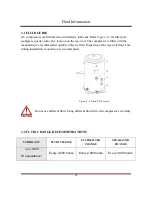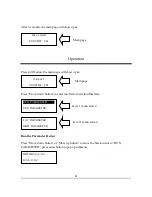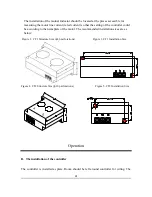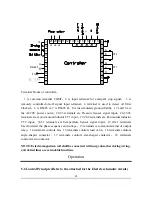25
The upper right corner with "* "prompt said the system has passed the password
authentication.
In as shown above interface, press “enter button” , then the data of loading pressure start to
flash, users can press “increase button” or “Descending button” to modify the present data.
When finished, press “Set Button” to confirm and save. the controller prompt sends out the
short voice to tip.
Operation
5.4 Customer Parameter (CUSTOMER SET) and Functions
Parameters
Preset Value Functions
LOAD PRES.
*.**MPa
LOADING PRESSURE VALUE
UNLOAD PRES.
*.**Mpa
UNLOADING PRESSURE VALUE
FAN START TEMP
***
℃
Control the fan starting. This value will be set as
“120
℃
” if there is no fan present or the fan is not
required to be protected.”
FAN STOP TEMP
***
℃
Control the stopping of the fan
MOTOR DELAY
TIME
0008S
When using the controller to protect the motor, it
is required that the time set here will not meet the
impulse starting current of the motor, the value
here must be longer than the STAR DELAY
TIME plus LOAD DELAY TIME
FAN DELAY TIME
0006S
When using the controller to protect the motor, it
is required that the time set here will not meet the
impulse starting current of the motor.
STAR DELAY TIME 0006S
Star pressure descending start delay time.
Summary of Contents for CSST13020
Page 1: ...SCREW AIR COMPRESSOR CSST13020 Instruction Manual Release August 2018 ...
Page 2: ......
Page 47: ...4 5 Servicing ...