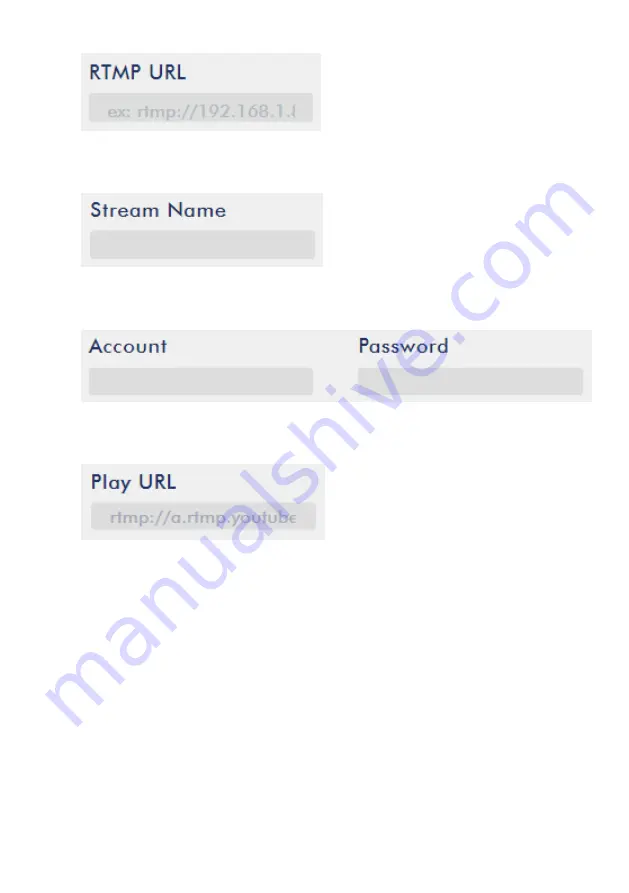
47
8.
Enter the
Stream name/key
(yr69-4js9-yf3w-bg6m)
obtained from the
Youtube
Live Streaming
page into the
StreamName
field.
9.
As required by the live streaming channel, enter your Youtube account name
and password into the
Account
and
Password
fields.
10.
Click the
Start Stream
button to start streaming the live video on the
Youtube
Live Streaming
page. You should also see an
RTMP URL
generated.
11.
At this point, you should be able to view your stream video on Youtube.
12.
To stop live streaming, simply click the
Stop Stream
button.
Text Overlay Video
The NVS-34 video streaming server
not only allows you to stream and record your
program, it also features a CG tool that is capable of overlaying text on the video
currently being broadcast.
The CG settings page is shown below:
Summary of Contents for NVS-34
Page 1: ...NVS 34...
Page 34: ...34...
Page 58: ...58...
Page 60: ...60 7 Dimensions All measurements in millimeters mm...
Page 62: ...62 Notes...
Page 63: ...63 Notes...






























