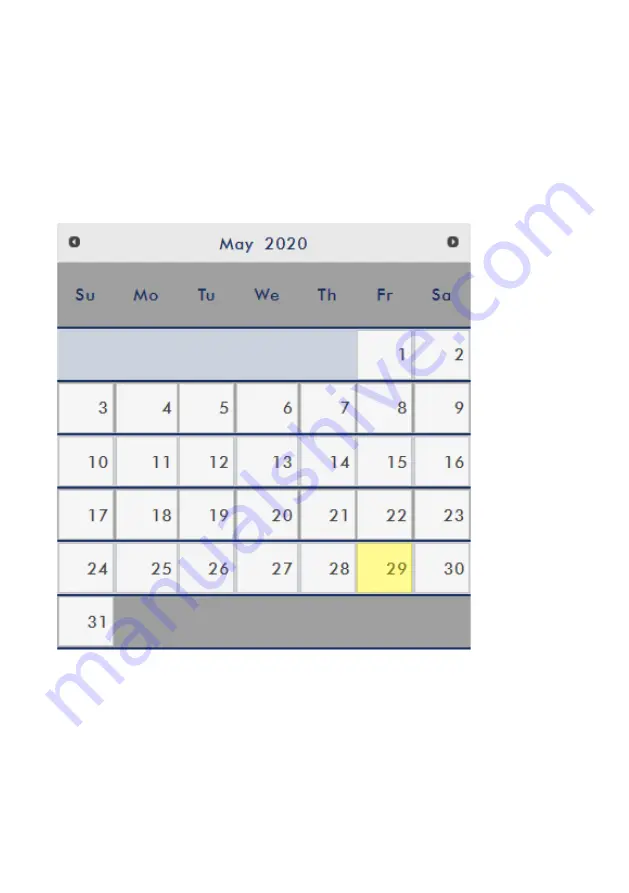
36
NTP Server
If you’ve selected “
Automatically from the Internet
,” you will need to enter the NTP
server address here. An example of the NTP server address is time.google.com.
Manual
If you’ve selected “
Manual
”, the
Date
and
Time
fields will appear showing the
device’s system date and time values. A calendar will appear after the
Date
field is
clicked. Simply click a day to set the date. Enter the time in the
Time
field.
Time Zone
Click the drop-down menu to select a time zone for your device.
After you’ve configured the time settings, click
Apply
to save the new settings.
Firmware Update
Click
Browse
to search for the latest firmware file saved on the PC’s hard disk. After
the latest firmware file is uploaded, click
Update
to start the firmware update.
Summary of Contents for NVS-34
Page 1: ...NVS 34...
Page 34: ...34...
Page 58: ...58...
Page 60: ...60 7 Dimensions All measurements in millimeters mm...
Page 62: ...62 Notes...
Page 63: ...63 Notes...






























