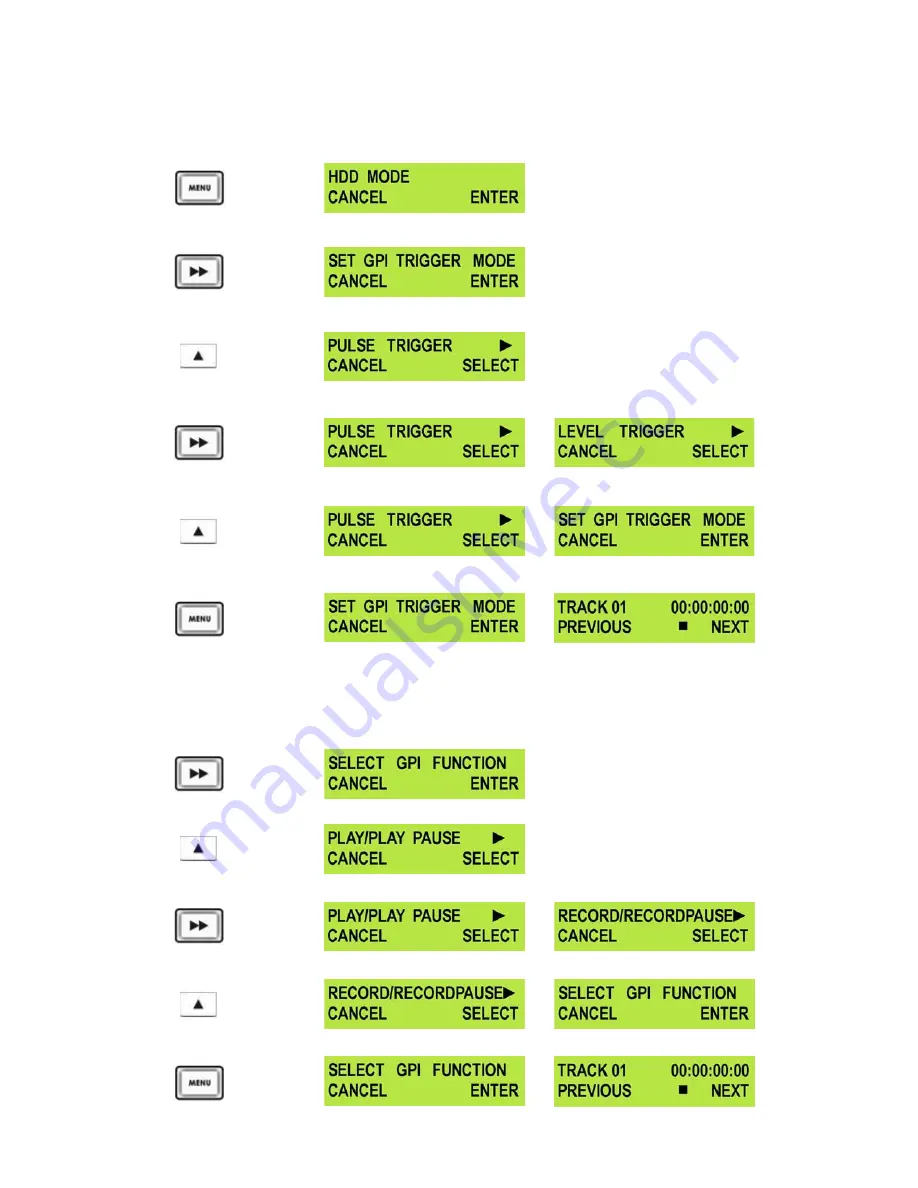
15
GPI Mode & Functions Menus
The HDR-100 can be set to receive either pulse or level GPI triggers, which can be set to activate Play / Pause or Rec
/ Pause.
To select the GPI Mode:
Press the Menu Button, to enter menu mode
Press the FWD (
►►
) Button to navigate the menus until SET GPI TRIGGER MODE is displayed
Press the Next (
▲
) Button(right) to enter the SET GPI TRIGGER MODE menu
Press the FWD (
►►
) Button to select either Pulse Trigger or Level Trigger
To confirm your selection and exit the menu press the Next (
▲
) Button(right).
Then press the Menu Button to leave menu mode
Select the GPI Function:
Press the Menu Button, to enter the menu mode
Press the FWD (
►►
) Button to navigate the menus until SET GPI FUNCTION is displayed
Press the Next (
▲
) Button(right) to enter the SET GPI FUNCTION menu
Press the FWD (
►►
) Button to select either Pulse Trigger or Level Trigger
To confirm your selection and exit the menu press the Next (
▲
) Button(right).
Then press the Menu Button to leave menu mode















































