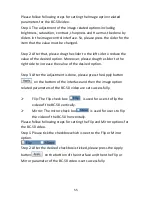49
Step 3. Please go back to the “system” menu
and then click the
“Reboot” button
. Finally, please click the “Apply” button
again and the new setting will be effective.
Fluctuate Level: This option is used for users to choose the
fluctuate level of the BC-50 video to restrain the fluctuation
magnitude of the variable rate. Users can select grade 1 to 6 to
set this level. The setting of the Fluctuate Level only affects VBR,
the lower value causes lower fluctuation.
Please follow following steps for setting the Fluctuate Level for the BC-
50 video.
Step 1. Please click the Fluctuate Level option to show the drop-down
menu which is shown as follows.
Step 2. Users can see there are six fluctuate levels from 1 to 6 in the
drop-down menu.
Step 3.Please select your desired fluctuate level from the drop-down
menu and then press the Apply button
on the bottom of the
interface and then the fluctuate level of the BC-50 video is set
successfully.
Summary of Contents for BC-50
Page 1: ...BC 50 BLOCK CAMERA Instruction Manual ...
Page 10: ...10 2 System Diagram ...
Page 12: ...12 Rear Panel ...
Page 30: ...30 ...
Page 33: ...33 rtsp ip port number 2 Second stream ...
Page 91: ...91 13 Please select the Ethernet option 14 Select the item Change adapter options ...
Page 103: ...103 9 Dimensions All measurements in millimeters mm ...
Page 111: ...111 Size of Screw Hole for Tripod Use cold shoe mount ...
Page 112: ...www datavideo com product BC 50 Jun 08 2018 Ver E4 ...