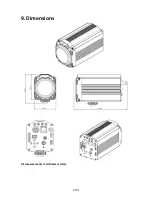100
7. Maintenance & Warnings
7.1. Maintenance
In order to prevent the BC-50 Full HD block camera from broken, there
are some tips or reminders for users to keep in mind about the
maintenance and troubleshooting of the BC-50 Full HD block camera.
Maintenance of the BC-50 Full HD Block Camera
If the BC-50 Full HD block camera is not used for a long time,
please remember to disconnect the power cable from the BC-
50, so that the BC-50 can be turned off completely for safety
consideration. At the same time, please remember to
disconnect the power adapter from the AC socket.
For storing
the BC-50, please remember to clear the dust on the camera
housing by soft cloth or cotton paper. If users want to clean the
camera lens, please remember to use dry soft cloth for wiping. If
the BC-50 is very dirty, please use neutral detergent to wipe
gently. DO NOT use strong or corrosive cleaner so as to avoid
the lens scratches to affect the image quality.
Avoid Camera Operation in the Environment that Exceeds its
Maximum
Intensity of Illumination
The BC-50 Full HD Block camera may not achieve its best image
quality if it is operated in the environment that the maximum
intensity of illumination exceeds the tolerance of the BC-50 Full
HD block camera.
Avoid Using the BC-50 for Following Situation
Users should avoid shooting for ultra-bright objects such as
sunshine and lamplight, etc. Please remember that do not use
the BC-50 Full HD block camera in unstable lighting environment
or it may cause flashing image condition.
Summary of Contents for BC-50
Page 1: ...BC 50 BLOCK CAMERA Instruction Manual ...
Page 10: ...10 2 System Diagram ...
Page 12: ...12 Rear Panel ...
Page 30: ...30 ...
Page 33: ...33 rtsp ip port number 2 Second stream ...
Page 91: ...91 13 Please select the Ethernet option 14 Select the item Change adapter options ...
Page 103: ...103 9 Dimensions All measurements in millimeters mm ...
Page 111: ...111 Size of Screw Hole for Tripod Use cold shoe mount ...
Page 112: ...www datavideo com product BC 50 Jun 08 2018 Ver E4 ...