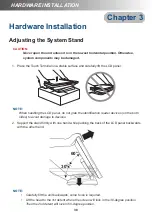HARDWARE INSTALLATION
47
5. Route the secondary LCD display’s power cable, VGA cable, and Touch USB cable
(optional) on the cable compartment of the bracket, as shown in the illustration below.
6. Install the secondary LCD display bracket into its slot on the back of the LCD panel. Make
sure the bracket is properly aligned with the hinge.
(a)
Then secure the bracket to the hinge with the two screws (F
⊕
M4x10).
(b)
a
b