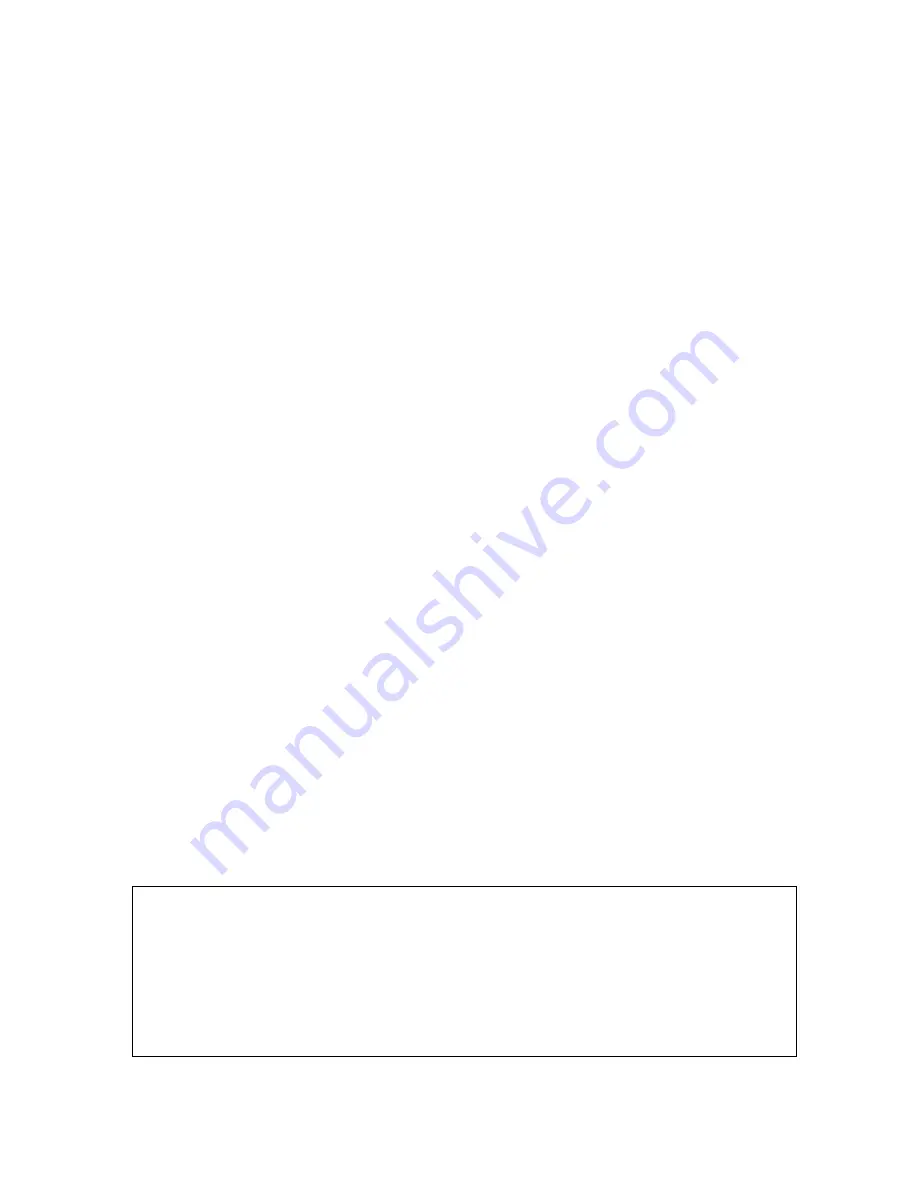
MODEL 1980 SERIES PRINTER
OPERATION AND MAINTENANCE
DataMetrics Corporation
23
6. MAINTENANCE
6.1. Introduction
This chapter provides information and instructions concerning Model 1980 Series printer
tools and test equipment, periodic maintenance, fault isolation, and the removal and
installation of replaceable components and subassemblies.
6.2. Tools and Test Equipment
The following tools and test equipment are required to maintain the printer:
• Common hand tools
• Digital voltmeter
• Host computer with compatible data interface
6.3. Periodic Maintenance
6.3.1. Print Engine
Normal print operations result in the depositing of residual paper and toner particles within
the printer interior. The interior may be cleaned with a lint-free cloth and using an small
vacuum. As a minimum, the printer interior should be cleaned whenever the toner cartridge
is replaced. Detailed information pertaining to cleaning of the printer interior is provided in
the Okidata C5400n Users Guide.
6.3.2. Dust Filter
The air-inlet filter on the right side of the chassis may be removed and replaced or washed
with a mild detergent. The required frequency of cleaning is a function of the particulate
concentration of the operating environment.
6.4. Fault Isolation
If front panel status indicators reflect a normal operational state (Table 4-2) and the printer
will not function properly, refer to Table 6-1. If indicators reflect an error condition, refer to
the status descriptions and recommended corrective action provided in Okidata C5400n
Users Guide.
WARNING
POTENTIALLY LETHAL VOLTAGES EXIST WITHIN THE PRINTER. SERIOUS
INJURY MAY RESULT IF SAFETY PRECAUTIONS ARE NOT OBSERVED.
FAULT DIAGNOSIS PROCEDURES REQUIRE THAT INTERNAL
COMPONENTS BE TESTED WHEN PRIME POWER IS APPLIED. THESE
COMPONENTS MUST ONLY BE TOUCHED WITH THE APPROPRIATE TEST
EQUIPMENT.







































