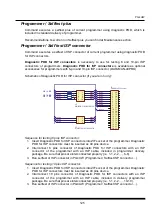128
Language
This page allows you to select another language for user interface such as menu, buttons,
dialogs, information and messages. It also allows to select wished help file in another
language. For another language support of user interface the language definition file is
required.
Sound
Panel
Sound settings
page allows user to select the sound mode of program. Program
generates sounds after some activities, e.g. activities on device (programming, verifying,
reading, etc.). Program generates sound also when warning or error message is displayed.
User can now select sound from Windows system sound (required installed sound card), PC
speaker or none sound.
Panel
Allow sound for following actions
contains following options:
Check box
Successful operation
When checked, sound will be generated after device operation successfully completed.
When unchecked, no sound will be generated after successful device operation.
Check box In case of error
When checked, sound will be generated after device operation is finished with error.
When unchecked, no sound will be generated after device operation finished with error.
In the panel
Programmer internal speaker sound settings
is possible to set sound options
for some programmers with built-in internal speaker. Sound beeps are then generated from
internal programmer speaker after each device operation for indicating device operation
result – good or bad result.
Errors
This option allows to set a device verify errors saving to file. When verify errors occur, first 45
differences are written to Log window. If user wants to save the verify errors (data
differences) to file, he can set options in section
Save device verify errors to file
to one of
two methods: cumulate errors from all verify actions to the same file or save errors to file just
from last verify action. Verify errors will be saved to file with name specified by
Error file
name
edit box. Following error report file options are available:
option
No
(default) verify errors saving to file is disabled. Errors are displayed just on
screen
option
New
save verify errors to file just from last verify action. Before first write
of new verify action is file deleted and created as new one
option
Append
verify errors from all verify actions are cumulated into the same file.
If file does not exist, the new file will be created
Box
Error report file size limit
contains settings that allow to set max. number of verify
errors saved to file. It contains following options:
Check box
Stop verification after max. number of errors reached
If checked, verify action will finish after
Max. number of errors
will be written in file.
If not checked, all verify errors are saved to the file.
Edit box
Max. number of errors
specifies number of verify errors, that can be written to
error file in one verify operation.
Summary of Contents for Dataman-40Pro
Page 7: ...Quick Start 7 Introduction ...
Page 12: ...12 Quick Start ...
Page 15: ...Detailed description 15 Detailed description ...
Page 16: ...16 DATAMAN 448PRO2 ...
Page 30: ...30 DATAMAN 48PRO2 DATAMAN 48PRO2C ...
Page 45: ...DATAMAN 40PRO 45 DATAMAN 40PRO ...
Page 54: ...54 DATAMAN MEMPRO ...
Page 61: ...Setup 61 Setup ...
Page 72: ...72 PG4UW ...
Page 141: ...PG4UWMC 141 PG4UWMC ...
Page 154: ...154 Installation procedure customized ...
Page 159: ...Common notes 159 Common notes ...
Page 171: ...Troubleshooting and warranty 171 Troubleshooting and warranty ...