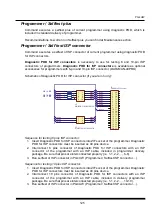120
MachineTM with the industry-standard Serial Vector Format (SVF) language for Boundary
Scan programming and test.
The IspVM System software generates VME files supporting both ispJTAG and non-Lattice
JTAG files which are compliant to the IEEE 1149.1 standard and support SVF or IEEE 1532
formats. The VME file is a hex coded file that takes the chain information from the IspVM
System window. The devices can be programmed in ZIF socket of the programmer or in
target system through ISP connector. It is indicated by [PLCC44](VME) or (ISP-VME) suffix
after name of selected device in control program. Multiple devices are possible to program
and test via JTAG chain: JTAG chain (ISP-VME).
More information on the website:
Software tools:
Lattice:
ispLEVER, IspVM System ISP Programming Software, PAC-Designer Software,
svf2vme utility (converts a serial vector file to a VME file)
Device / Device info
The command provides additional information about the current device - size of device,
organization, programming algorithm and a list of programmers (including auxiliary modules),
that supported this device. You can find here a package information and other general
information about current device too.
The reserved key
<Ctrl+F1>
will bring out this menu from any menu and any time
immediately.
Programmer
Menu Programmer includes commands used for work with programmers.
Summary of Contents for Dataman-40Pro
Page 7: ...Quick Start 7 Introduction ...
Page 12: ...12 Quick Start ...
Page 15: ...Detailed description 15 Detailed description ...
Page 16: ...16 DATAMAN 448PRO2 ...
Page 30: ...30 DATAMAN 48PRO2 DATAMAN 48PRO2C ...
Page 45: ...DATAMAN 40PRO 45 DATAMAN 40PRO ...
Page 54: ...54 DATAMAN MEMPRO ...
Page 61: ...Setup 61 Setup ...
Page 72: ...72 PG4UW ...
Page 141: ...PG4UWMC 141 PG4UWMC ...
Page 154: ...154 Installation procedure customized ...
Page 159: ...Common notes 159 Common notes ...
Page 171: ...Troubleshooting and warranty 171 Troubleshooting and warranty ...