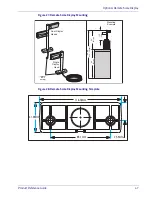Operational Controls
Product Reference Guide
53
Operational Controls
The function of scanner and scale controls and indicators is listed in
LED/Audio Indications & Controls
. Turn to that appendix for full details.
Operational Modes
The scanner or scanner/scale features a number of modes that are important to
both the user and the system support personnel. These modes can be com-
bined into three groups: pre-operational, operational, and additional functions.
The following text describes these modes, what they mean, and how and when
they are seen.
Power-Up/Selftest & Pre-Operation
Pre-Operation describes those steps that must be successfully completed
before the scanner sounds the initial good read tone and illuminates the lamps
indicating the scanner and/or scale are ready for operation. These steps include
Power-Up Selftest, Error Reporting, and Operational Configuration.
Power-Up/Selftest
Power-Up Selftest begins when power is applied. The scanner’s software imme-
diately begins the testing sequence to verify that all systems are functioning
properly. This routine, which only takes a few seconds, checks all the functions
of the scanner, EAS deactivation system, scale, remote scale display and inter-
face prior to indicating that it is ready for operation.
Error Reporting
If a fatal error is detected during Selftest or operation, the unit will not advance
to Normal Operation Mode. Selftest diagnostics will cause the unit to sound a
long, low tone and/or display an error message on the Health & Status Indicator
indicating where the failure occurred. These messages are coded to assist the
repair technician in identifying the failed component. If the error is with the EAS
deactivation system, the bottom-most LED will flash red. If an error is indi-
cated, make note of it and contact your supervisor or technical support repre-
sentative. A table containing descriptions of these error codes is included in
If a non-fatal
1
error is detected (such as a EAS deactivation system error), the
unit will sound a long, low tone and display a number on the Health & Status
Indicator. The unit will advance to Normal Operating Mode, but performance
may be affected until a correction or repair is made.
NOTE
A tone indicating Selftest is complete is a configurable feature.
See
Chapter 7, Power-up Tone Control
1. Scanner behavior under non-fatal error conditions is configurable. See
for more details.
Summary of Contents for Magellan 9300i
Page 1: ...Magellan 9300i 9400i Scanner and Scanner Scale with Imaging Technology Product Reference Guide...
Page 12: ...x Magellan 9300i 9400i Scanners NOTES...
Page 28: ...16 Magellan 9300i 9400i Scanners NOTES...
Page 60: ...48 Magellan 9300i 9400i Scanners NOTES...
Page 72: ...60 Magellan 9300i 9400i Scanners NOTES...
Page 92: ...80 Magellan 9300i 9400i Scanners Figure 46 EAS antenna EAS Antenna Calibration Switch Cover...
Page 104: ...92 Magellan 9300i 9400i Scanners NOTES...
Page 114: ...102 Magellan 9300i 9400i Scanners NOTES...
Page 136: ...Enter Exit Programming Mode Imaging and CSS Features 124 Magellan 9300i 9400i Scanners NOTES...
Page 214: ...202 Magellan 9300i 9400i Scanners NOTES...
Page 276: ...Enter Exit Programming Mode Interface Related Features 264 Magellan 9300i 9400i Scanners NOTES...
Page 292: ...Enter Exit Programming Mode Data Editing 280 Magellan 9300i 9400i Scanners NOTES...
Page 468: ...456 Magellan 9300i 9400i Scanners NOTES...
Page 472: ...460 Magellan 9300i 9400i Scanners NOTES...
Page 480: ...468 Magellan 9300i 9400i Scanners NOTES...
Page 482: ...470 Magellan 9300i 9400i Scanners NOTES...