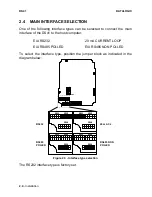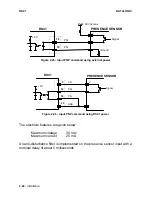DATALOGIC
DS41
Installation - 2.13
2.7.2 Main serial interface
The signals relative to the following serial interface types are available on the
input/output connector:
EIA RS232
EIA RS485 NON POLLED
EIA RS485 POLLED
(for connection with a Datalogic multiplexer)
20 mA PASSIVE CURRENT LOOP
DS41 automatically recognizes the type of interface selected at each power
on of the scanner.
If the recognized interface type is not compatible with the current
communication handshaking, then the system forces the XON/XOFF
protocol.
The parameters relative to the interface selected (baud rate, data bits, etc.)
can be configured using the WINHOST utility program or Host Mode
programming. For more details refer to the section "Main Interface Menu" in
the WINHOST Help On Line.
Details regarding the connections and use of the main interface selection are
given in the next paragraphs.