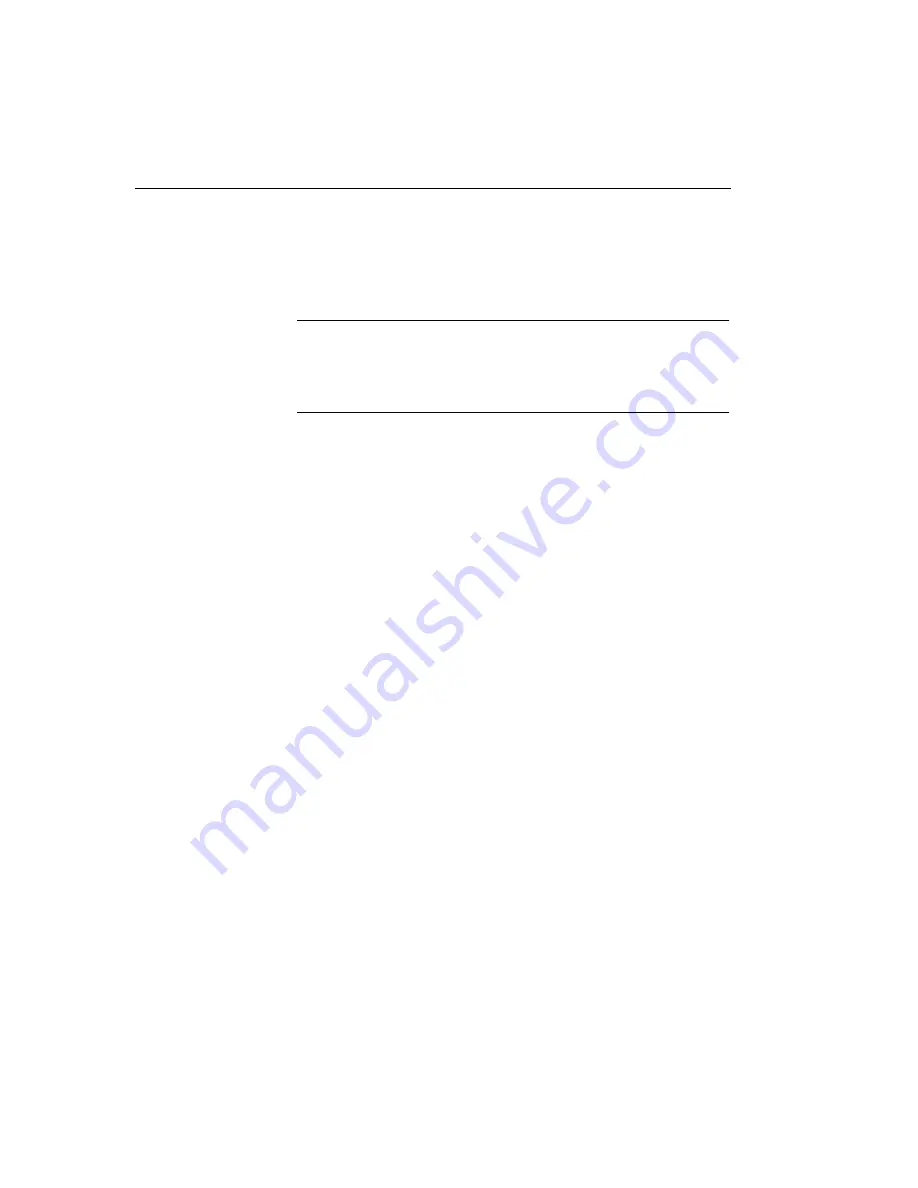
Chapter 5
48
c.
Enter the number of 500 KB FIFO buffers to use. A typical
number of FIFO buffers is 9.
The default is 0. If, when running your program, you encounter
overflow errors, increase the number of FIFO buffers.
Note:
In the DT3152LS Configuration dialog box, you can
enable the board for both 2 Dimensional Mode and Line Scan
mode at the same time. However, to maximize system memory,
enable only one mode at a time.
17.
Click
Done
.
The DT3152-LS Configuration dialog box is redisplayed; you can see
the name of the board you just added.
18.
Click
Close
to end the DT3152-LS configuration.
The Changes Saved dialog box appears.
19.
Click
OK
to save the configuration.
20.
Click
OK
to restart the system.
Once you have configured the device driver with the information for
your board, verify the operation of your board using the instructions
in
Summary of Contents for DT3152-LS
Page 1: ...UM 16398 D DT3152 LS Getting Started Manual...
Page 6: ...Contents vi...
Page 10: ...About this Manual x...
Page 11: ...1 1 Overview Key Hardware Features 2 DT3152 LS Software 4 Getting Started Procedure 5...
Page 16: ...Chapter 1 6...
Page 28: ...Chapter 2 18...
Page 70: ...Chapter 5 60...
Page 84: ...Index 74...
















































