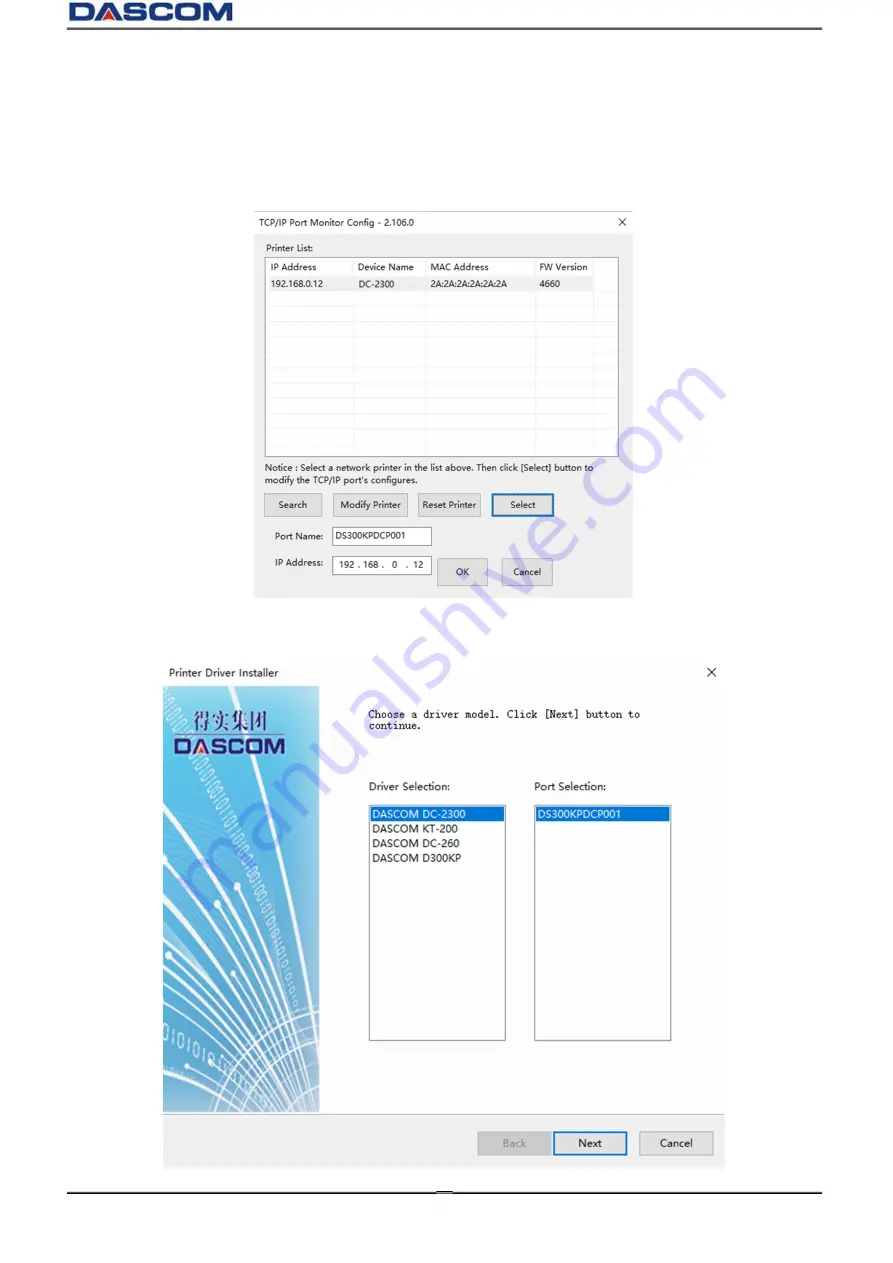
DC-2300 User Manual v1.0
17
(
6
)
Select your Printer, click “Select”. The corresponding IP address information is displayed at the
bottom left. The installation will start when you click on “OK”.
(
7
)
Select the Driver Selection and appropriate Port Selection, click “Next”.