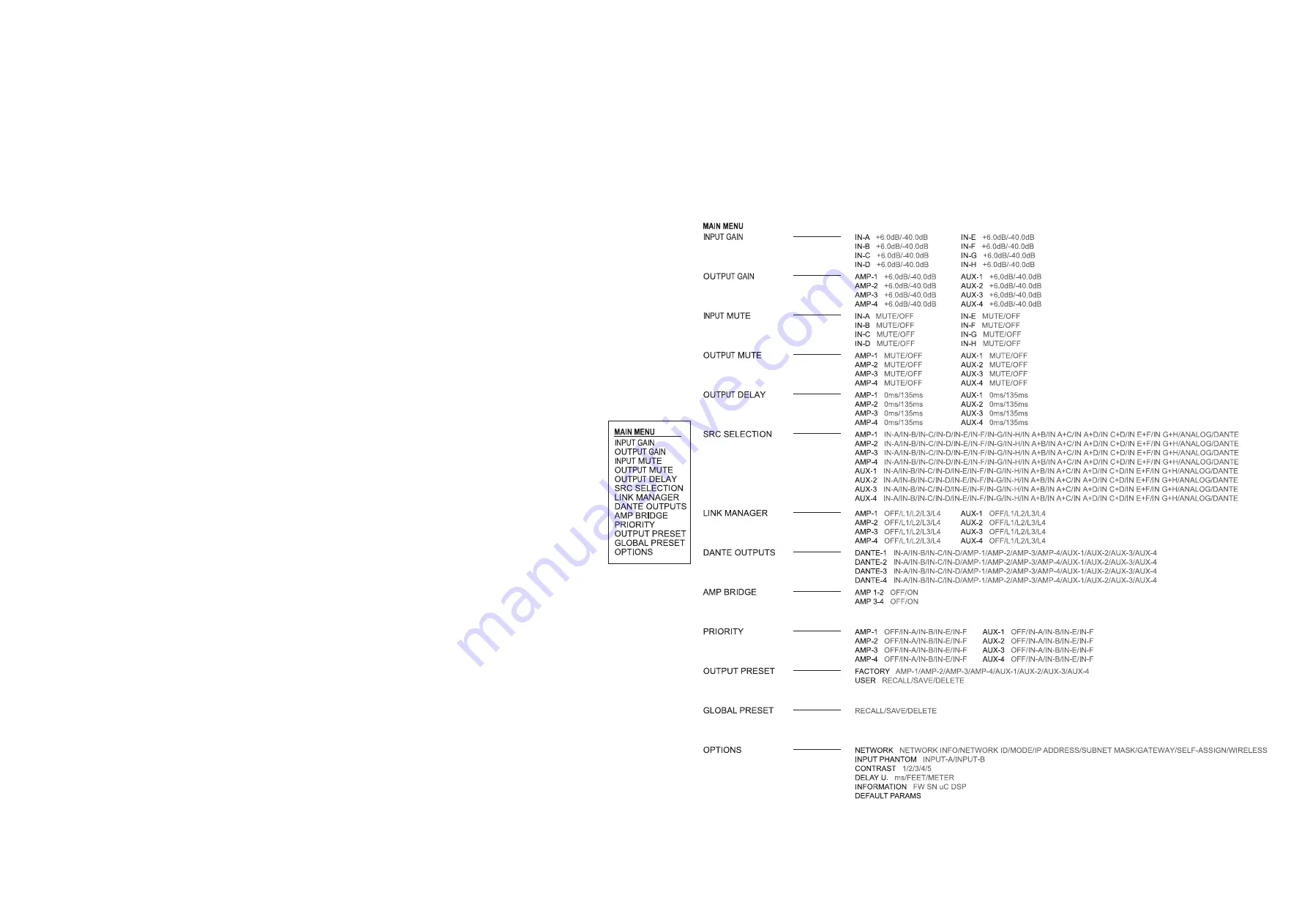
25
Manual INTEGRAL-MA
INTEGRAL
Front display navegation and settings
The MA matrix-amplifiers have a 1.54” OLED front panel display
with navigation keys to access all the available options. The follow-
ing illustration shows an overview of the options available from
the front panel:
Using ALMA software gives you access to more complex and ad-
vanced options. For example, the SRC Selection and Priority menus
let you access more configuration options when using the ALMA
control software. This way, when in the input matrix or SRC Se-
lection (Source Selection) the values of the input channels gains
assigned to each output are different from zero, the message
“ALMA” will appear on the display. Similarly, when an output has
been assigned two priority input channels, the message “ALMA”
will appear on the display (in the Priority menu).
Summary of Contents for INTEGRAL-MA
Page 1: ...INTEGRAL MA User s Manual www dasaudio com...
Page 48: ......
















































