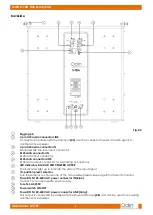8
Ordercode: D3901
Odin S-18A Line Array Sub
Set Up and Operation
Follow the directions below, as they pertain to your preferred operation mode.
Before plugging the unit in, always make sure that the power supply matches the product specification
voltage. Do not attempt to operate a 115V specification product on 230V power, or vice versa.
Preset Selector
01)
Turn the preset selector (07) to choose one of the 10 presets. See below for more information.
Presets
The below presets can be selected according to the preferences of the end user. Each preset consists of
a set of properties, unique for every purpose and location. The presets differ by the EQ, Gain and Delay
settings.
PRESET
NAME
DESCRIPTION
0
Default
Preset for multipurpose use, set at a level of 0 dB
1
Default Phase 180°
Inverted
Preset (Phase 180° Inverted) for multipurpose use, set at a level of
0 dB.
2
Low Sub
Preset for live use (Bands/Performances), crosspoint at 105 Hz, set
at a level of 0 dB.
3
Low Sub Phase 180°
Inverted
Preset for live use (Bands/Performances) Phase 180° Inverted,
crosspoint at 105 Hz, set at a level of 0 dB.
4
Entertainment
Preset for entertainment use (DJ/Playback), crosspoint at 125 Hz,
set at a level of 0 dB.
5
Entertainment Phase 180°
Inverted
Preset for entertainment use (DJ/Playback) Phase 180° Inverted,
crosspoint at 125 Hz, set at a level of 0 dB.
6
Cardioid
Use the in-phase preset (0) on the front side and the out-of-phase
(polarity reverse) preset (6) on the rear.
7
End Fire
Delaying front subwoofer @1,6m between front-front (@freq 53 Hz)
8
EMPTY
9
ODIN Editor
Default settings, configurable with the ODIN Editor.
Connection Cables
Take care of your cables, always holding them by the connectors and avoiding knots and twists when
coiling them: This gives the advantage of increasing their life and reliability.
Periodically check your cables. A great number of problems (faulty contacts, ground hum, discharges,
etc.) are caused entirely by using unsuitable or faulty cables.
For these applications the unit provides XLR and CAT-5 connectors to easily interface with
most professional audio devices. Follow the configuration examples below for your particular
connection.
Summary of Contents for D3901
Page 12: ... 2019 ODIN ...