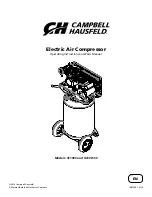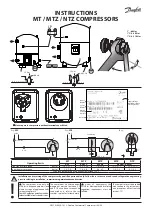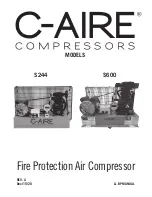Summary of Contents for Turbocor VTT Series
Page 2: ...THIS PAGE INTENTIONALLY LEFT BLANK ...
Page 12: ...12 of 165 M SV VT 001 EN Rev A THIS PAGE INTENTIONALLY LEFT BLANK ...
Page 18: ...18 of 165 M SV VT 001 EN Rev A THIS PAGE INTENTIONALLY LEFT BLANK ...
Page 24: ...24 of 165 M SV VT 001 EN Rev A THIS PAGE INTENTIONALLY LEFT BLANK ...
Page 132: ...132 of 165 M SV VT 001 EN Rev A THIS PAGE INTENTIONALLY LEFT BLANK ...
Page 152: ...152 of 165 M SV VT 001 EN Rev A THIS PAGE INTENTIONALLY LEFT BLANK ...
Page 158: ...158 of 165 M SV VT 001 EN Rev A THIS PAGE INTENTIONALLY LEFT BLANK ...
Page 160: ...160 of 165 M SV VT 001 EN Rev A THIS PAGE INTENTIONALLY LEFT BLANK ...