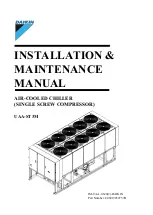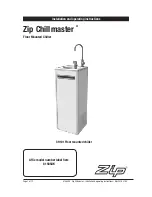6
Reglermanual - VMGFF102
3.6.2 - Volt-free contact on/off /cooling/heating
If the unit works in the remote operating mode (Remote) and
the automatic heating/cooling changeover function is not
selected and if the user confi guration allows this (heat pump
and interface selection) the operation of the on/off contacts
and the heating/cooling contacts is as follows:
Without multiplexing
Off
On cooling
On heating
On/off contact
Open
Closed
Closed
Heaing/cooling contact
-
Open
Closed
With multiplexing
Off
On cooling
On heating
On auto
On/off contact
Open
Closed
Closed
Open
Heaing/cooling contact
Open
Open
Closed
Closed
NOTE: The automatic changeover function (on auto)
selects the cooling or heating mode based on the outdoor
temperature (see chapter 5.2).
3.6.3 - Volt-free setpoint selection contact
Cooling
Heating
csp 1
csp 2
hsp 1
hsp 2
Set point selection contact
Open
Closed
Open
Closed
3.6.4 - Volt-free demand limit selection contact
100%
Limit 1
Limit 2
Limit 3
Demand limit 1
Open
Closed
Open
Closed
Demand limit 2
Open
Open
Closed
Closed
4. SETTING UP CONTROL INTERFACE
4.1 - General features
The interface includes diff erent screens that are listed below:
•
Default screens with direct display of the main
parameters,
•
Menu screens for navigation,
• Data/confi guration screens listing the parameters by
type,
•
Operating mode selection screen,
•
Password entry screen,
• Parameter
modifi cation screen.
NOTE: If the interface is not used for a long period, it will go
black. The control is always active, the operating mode
remains unchanged. The interface screen is re-animated,
when the user presses a key. Pressing the key once illumi-
nates the screen, pressing the key a second time leads to a
screen that is related to the context and the key symbol.
4.2 - Default screen characteristics
There are four default screens. Each screen shows:
•
The unit status, its screen number,
•
Three displayed parameters.
LOCAL OFF 1
On the left the unit status, on the right
the screen number
Entering water temp
Description of the fi rst parameter
EWT
17.2 °C
Abbreviation and value with unit of
measurement of the fi rst parameter
Leaving water temp
Description of the second parameter
LWT
17.2 °C
Abbreviation and value with unit of
measurement of the second parameter
Outside air temperature
Description of the third parameter
OAT
21.7 °C
Abbreviation and value with unit of
measurement of the third parameter
Pressing the Up or Down key changes one default screen to
another default screen. The screen number is updated.
4.3 - Password screens
Enter password
Description of the password entry
screen
0_**
Password value
(0 = basic access)
Description
The password is entered digit by digit. The cursor is shown at
the current digit that fl ashes. The arrow keys modify the digit
value. The digit modifi cation is validated with the Enter key
and the cursor is moved to the next digit.
Summary of Contents for AR05
Page 25: ...VMGFF102...