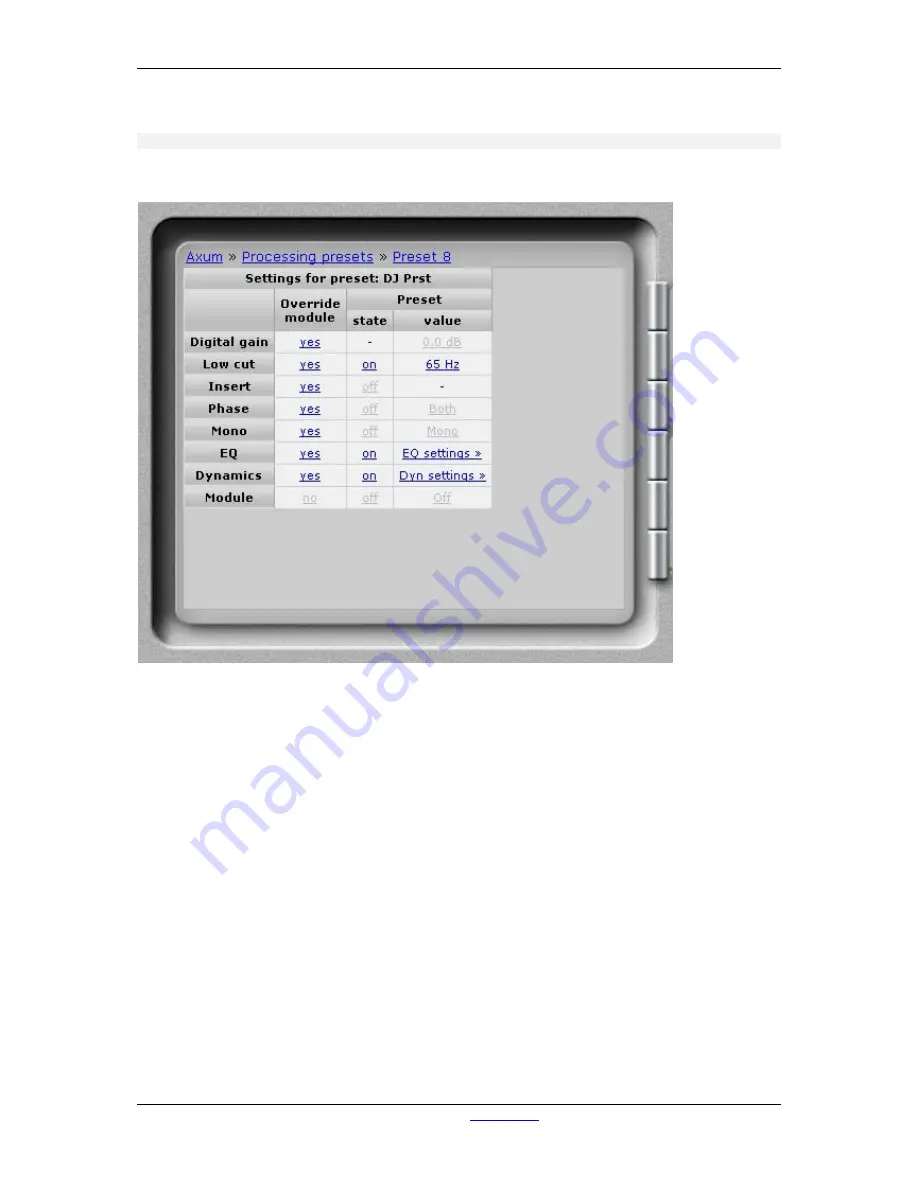
A
·
X
·
U
·
M User Manual
Version 2.5 - 2011-01-28
AXUM from D&R - Phone: +31 294 418014 - E-Mail:
- 29 -
6.1.9.1
Settings
All processing parameters can be configured in the processing preset settings webpage
Figure 15: Processing preset settings
•
Override module
If set to no, the module setting will not be affected by this preset.
If set to yes, this preset will change the settings of the module for the corresponding
processing section (Digital gain, Low cut etc. etc.)
•
State
if the override is turned to yes, you can set the processing section to ‘on’ or ‘off’.
for example:
- Microphones will often have the state EQ on
- CD players will often have the state EQ off
•
Value
if the override is turned to yes, this value is set for the corresponding processing section.
















































