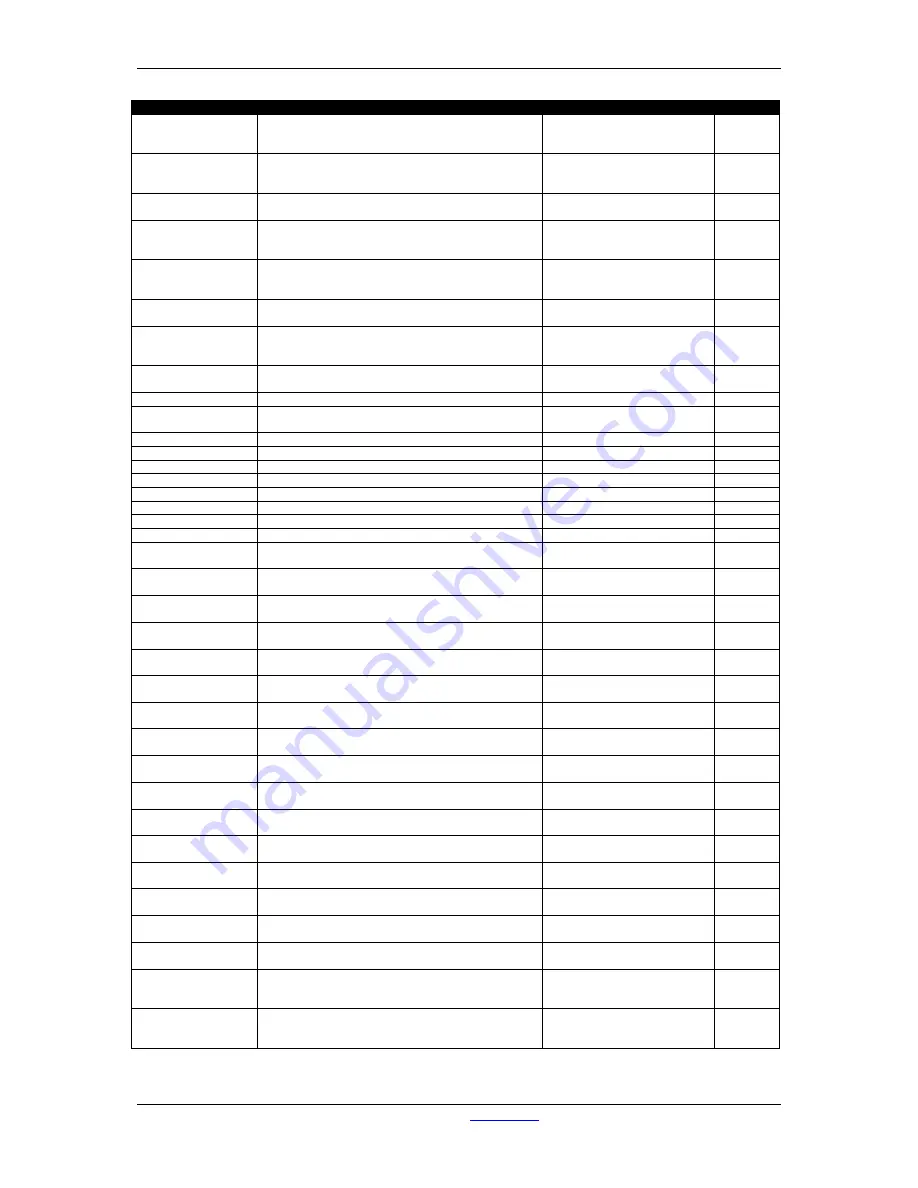
A
·
X
·
U
·
M User Manual
Version 2.5 - 2011-01-28
AXUM from D&R - Phone: +31 294 418014 - E-Mail:
- 108 -
Function name
comments
Example object to connect to
Version
Control 2 reset
Sets the data to the control 2 default value
The data interpretation depends on the mode of this
control 2 (source, gain, aux level etc. etc)
Encoder switch
2.0
Control 3
Control 3 data value
The data interpretation depends on the mode of this
control 3 (source, gain, aux level etc. etc)
Encoder
2.0
Control 3 label
Set label of the current selected control 3 mode
(Source, gain, aux level etc. etc)
Display
2.0
Control 3 reset
Sets the data to the control 3 default value
The data interpretation depends on the mode of this
control 3 (source, gain, aux level etc. etc)
Encoder switch
2.0
Control 4
Control 4 data value
The data interpretation depends on the mode of this
control 4 (source, gain, aux level etc. etc)
Encoder
2.0
Control 4 label
Set label of the current selected control 4 mode
(Source, gain, aux level etc. etc)
Display
2.0
Control 4 reset
Sets the data to the control 4 default value
The data interpretation depends on the mode of this
control 4 (source, gain, aux level etc. etc)
Encoder switch
2.0
Peak
Shows when this module has a peak in the audio
level
LED
2.0
Signal
Shows when audio is received at the module
LED
2.0
Processing preset
With this function you can scroll through all
processing presets.
Encoder, Display
2.1
Routing preset 1A
Loads module routing preset 1A
Switch
2.2
Routing preset 1B
Loads module routing preset 1B
Switch
2.2
Routing preset 2A
Loads module routing preset 2A
Switch
2.2
Routing preset 2B
Loads module routing preset 2B
Switch
2.2
Routing preset 3A
Loads module routing preset 3A
Switch
2.2
Routing preset 3B
Loads module routing preset 3B
Switch
2.2
Routing preset 4A
Loads module routing preset 4A
Switch
2.2
Routing preset 4B
Loads module routing preset 4B
Switch
2.2
Talkback 1 to related
destination
Switches talkback 1 to all output where the current
source its related destination is used.
Switch
2.1
Talkback 2 to related
destination
Switches talkback 2 to all output where the current
source its related destination is used.
Switch
2.1
Talkback 3 to related
destination
Switches talkback 3 to all output where the current
source its related destination is used.
Switch
2.1
Talkback 4 to related
destination
Switches talkback 4 to all output where the current
source its related destination is used.
Switch
2.1
Talkback 5 to related
destination
Switches talkback 5 to all output where the current
source its related destination is used.
Switch
2.1
Talkback 6 to related
destination
Switches talkback 6 to all output where the current
source its related destination is used.
Switch
2.1
Talkback 7 to related
destination
Switches talkback 7 to all output where the current
source its related destination is used.
Switch
2.1
Talkback 8 to related
destination
Switches talkback 8 to all output where the current
source its related destination is used.
Switch
2.1
Talkback 9 to related
destination
Switches talkback 9 to all output where the current
source its related destination is used.
Switch
2.1
Talkback 10 to
related destination
Switches talkback 10 to all output where the current
source its related destination is used.
Switch
2.1
Talkback 11 to
related destination
Switches talkback 11 to all output where the current
source its related destination is used.
Switch
2.1
Talkback 12 to
related destination
Switches talkback 12 to all output where the current
source its related destination is used.
Switch
2.1
Talkback 13 to
related destination
Switches talkback 13 to all output where the current
source its related destination is used.
Switch
2.1
Talkback 14 to
related destination
Switches talkback 14 to all output where the current
source its related destination is used.
Switch
2.1
Talkback 15 to
related destination
Switches talkback 15 to all output where the current
source its related destination is used.
Switch
2.1
Talkback 16 to
related destination
Switches talkback 16 to all output where the current
source its related destination is used.
Switch
2.1
Select 1
When module select for console 1 is activated the
current module will be selected for a super module or
the EQ window
Switch
2.3
Select 2
When module select for console 2 is activated the
current module will be selected for a super module or
the EQ window
Switch
2.3














































