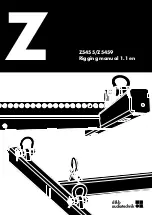A-Series rigging components
2.6.3 Setting the splay angle(s)
Splay angles between adjacent cabinets can be set in the range
from 20° to 40° in 5° increments resulting in a total coverage of
50° up to 70° for two cabinets, with a maximum total coverage of
150° for four cabinets.
Splay angles can also be set symmetrically or asymmetrically,
depending on the application.
For this purpose, the Splay link provides two different lengths:
Standard or Extended.
Together with the corresponding
Hole grid on the rear rigging
strand, the desired splay angles can be set in the range from 20°
to 40° in 5° increments.
The Splay link is constructed as a cylindrical extender (we call it
the 'Trombone';).
The extension tube head can be turned counter clockwise by 90°
and back again.
To change between the Standard and Extended positions, proceed
as follows:
Standard length
1. Fold out the Splay link as previously described.
2. Turn the extension tube head counter clockwise by 90° to fix
the standard length of the Splay link.
Extended length
1. Fold out the Splay link as previously described.
2. Pull out the extension tube to its stop position.
3. Turn the extension tube head counter clockwise by 90° to fix
the extended length of the Splay link.
Standard | Extended | Hole grid
Splay link lengths and correlation to the hole grid on the rear rigging strand.
d&b Z5455/Z5459 Rigging manual 1.1 en
11