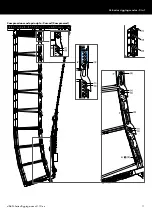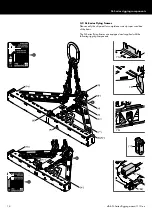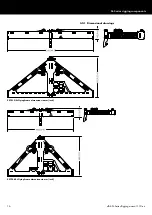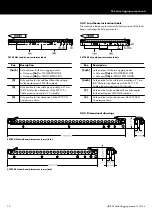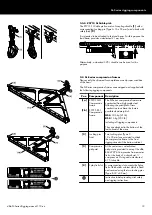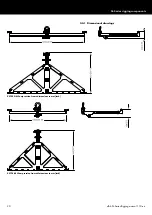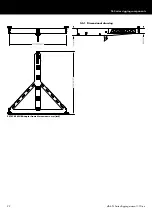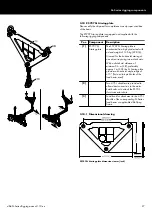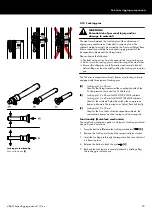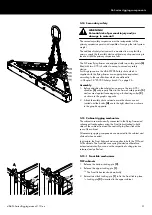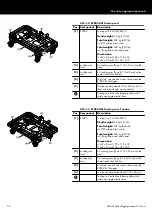SL-Series rigging components
Load operation
WARNING!
Potential risk of personal injury and/or
damage to material.
Do NOT operate the free chain knob [1] in lowering
mode.
Set the lever mode selector
[2] to the desired position.
When operating the lever with the lever mode selector set to the
lifting (
UP) or the lowering (DN) position, the hoist performs as
follows:
▪ During lifting and lowering operations, braking is always
applied.
▪ In lifting mode, the tightened mechanical brake supports the
load on the pawls when the lever stops.
▪ In lowering mode, lever operation un-tightens the mechanical
brake and lowers the load chain. When the lever stops, the
mechanical brake is tightened again and supports the load
instantly.
Load indicator
The load indicator is designed as an overload detecting device.
In connection with d&b SL-Series line arrays in Compression mode,
this device indicates that the maximum permitted compression force
has been achieved.
NOTICE!
To provide correct detection of the compression force applied,
operate the hoist by holding the lever grip
[3] in the middle as
shown in the graphic opposite.
1. Operate the hoist correspondingly.
The following states of the load signal indicate that the
maximum permitted compression force has been achieved:
▪ The lever
[3] kinks.
▪ The load indicator window
[4] changes from green to red.
2. Stop further operation and place the lever into its straight
position (back into place).
d&b SL-Series Rigging manual 1.10 en
25