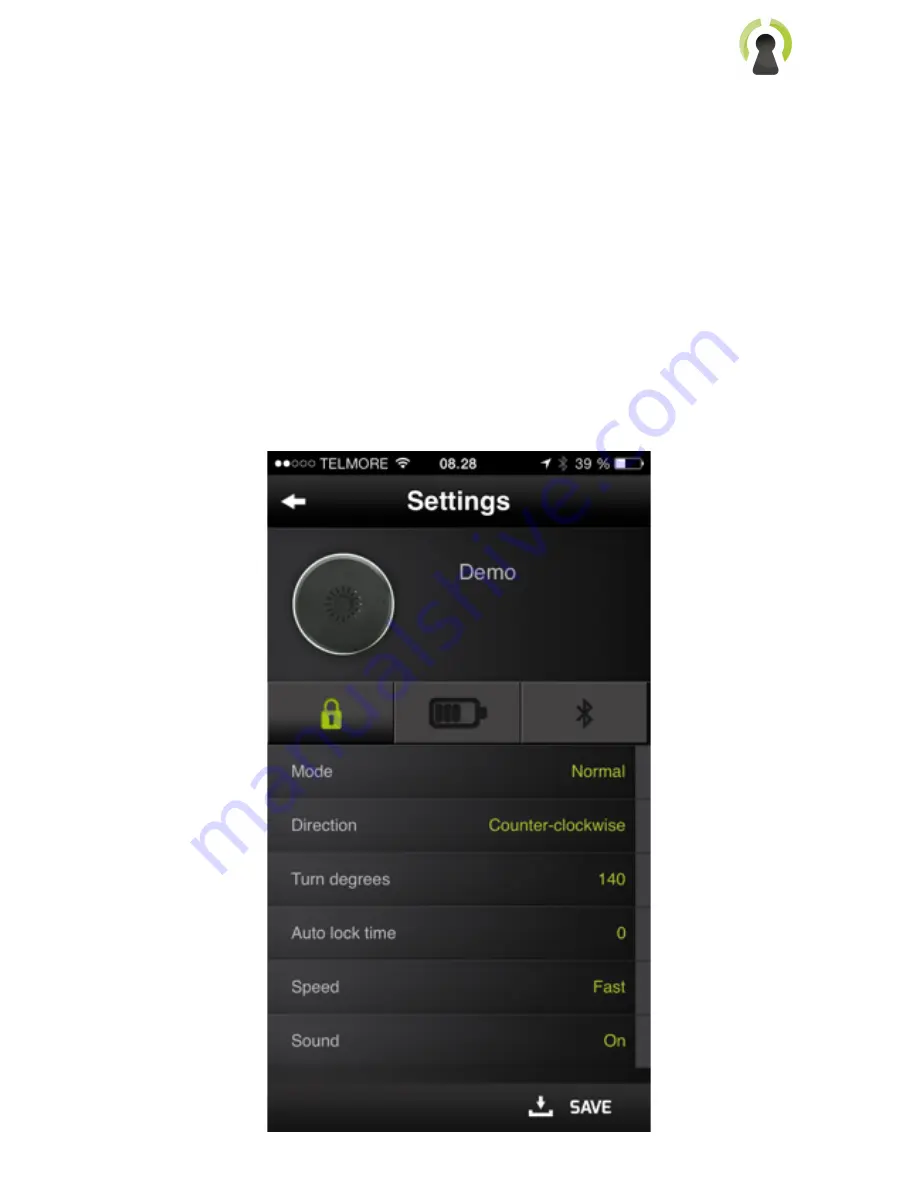
Mode:
Powersaving - less torque - this will due for most locks
Normal: More torque - just give the extra edge
Direction:
Which direction should the DanaLock operate when you press
lock?
Clockwise or counter clockwise
Turn degrees:
How many degrees shall the DanaLock turn for locking and
unlocked, you can put in any number you need.
Auto-Lock time:
You can make the DanaLock auto lock when you have unlocked
it. The number indicates after how many seconds the DanaLock
shall lock e.g. 10 seconds.
Speed:
How fast should the DanaLock operate? Be aware that turning up
the speed will lower the torque.
Sound:
Turn on and off the audio indicator
!
17
Summary of Contents for BT100 Circle
Page 1: ...User guide DanaLock BT100 Circle BT100 Square BTZE100 Circle BTZE100 Square Bluetooth Smart...
Page 7: ...Create a new user with your personal information Scroll to the button and push SEND 7...
Page 10: ...Press the button Add new lock 10...
Page 12: ...Press Install on the unit you wish to install 12...
Page 24: ...User guide DanaLock ZE100 Circle ZE100 Square ZU100 Circle ZU100 Square Z WAVE 24...














































