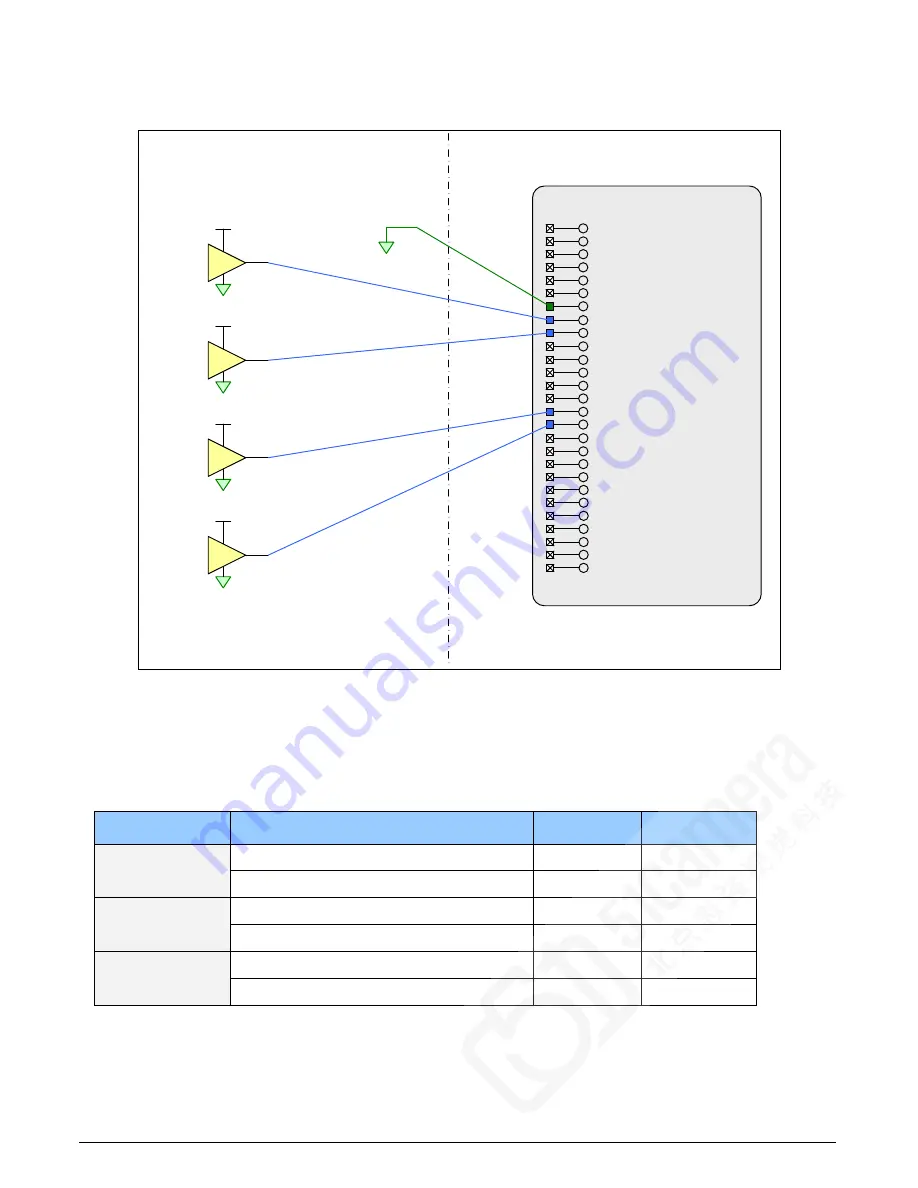
Xtium-CL PX4 User's Manual
Technical Specifications
•
71
Block Diagram: Connecting External Drivers to General Inputs on J1
J1: External Signals Connector
(DH60-27P)
Reserved
Reserved
4
External Signals
Xtium-CL PX4
26
27
:
:
V (+)
3
V (+)
Compatible
Driver
Compatible
Driver
2
V (+)
Compatible
Driver
1
V (+)
Compatible
Driver
User Signal Ground
Reserved
25 :
Reserved
24 :
Reserved
23 :
General Output 4
22 :
General Output 3
21 :
Reserved
Reserved
19
20
:
:
Reserved
18 :
Reserved
17 :
General Input 4
16 :
General Input 3
15 :
Power (12 Volts)
14 :
Ground
13 :
General Output 2
12 :
General Output 1 / Strobe
11 :
Ground
10 :
General Input 2 / Trigger 2
9
:
General Input 1 / Trigger 1
8
:
Input Common Ground
7
:
Shaft Encoder B (+)
6
:
Shaft Encoder B (-)
5
:
Ground
4
:
Shaft Encoder A (+)
3
:
Shaft Encoder A (-)
2
:
Ground
1
:
External Driver Electrical Requirements
The Xtium-CL allows user selected (software programmable) input switching points to support TTL,
RS-422, 12V or 24V input signals. The following table defines the external signal voltage
requirements from the driver circuits connected to the Xtium external inputs.
Input Level
Description
MIN
MAX
TTL/RS-422
Output Voltage High
(V
OH
)
2.4 V
5.5 V
Output Voltage Low
(V
OL
)
0 V
0.8 V
12V
Output Voltage High
(V
OH
)
9 V
13.2 V
Output Voltage Low
(V
OL
)
0 V
3 V
24V
Output Voltage High
(V
OH
)
18 V
26.4 V
Output Voltage Low
(V
OL
)
0 V
6 V
















































