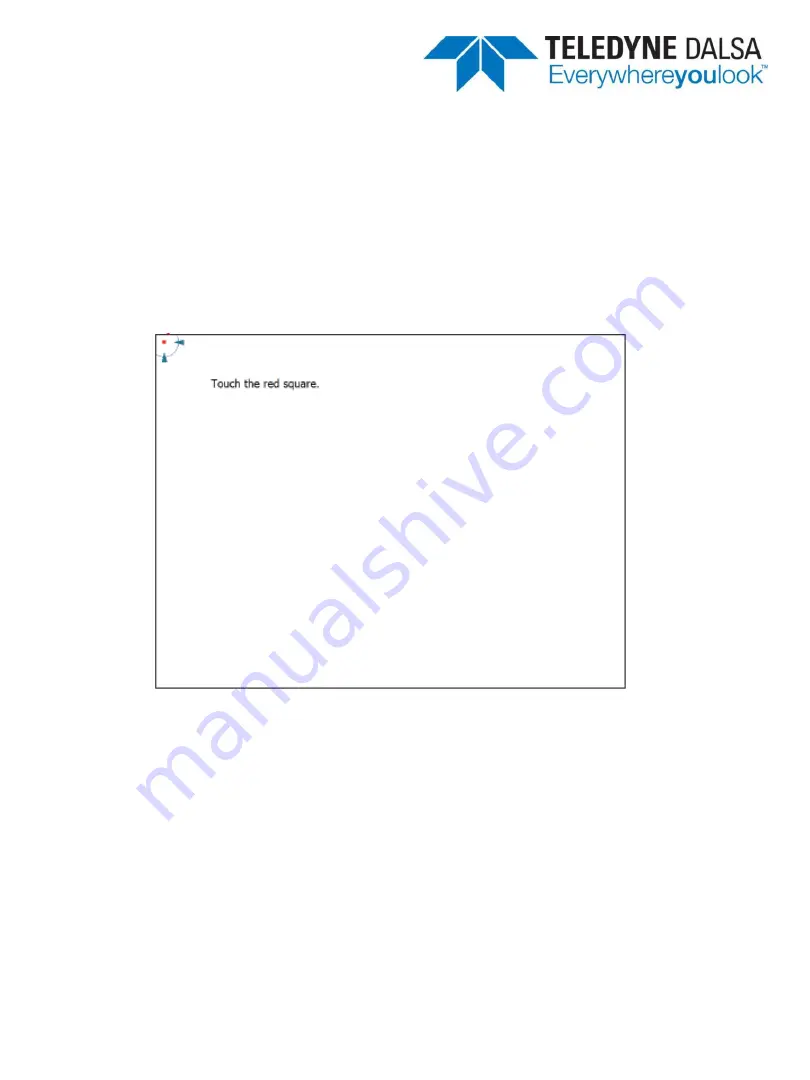
29
Appendix A
The application will display a crosshair on a white screen. Use your finger or stylus
to touch the red center and hold down until the screen shows the message - “Lift off
to proceed”.
A 2nd crosshair follows immediately. Do the process again. After the 5
th
red point
calibration is complete, the program will jump out automatically, or you may press
ESC key to quit it during calibration process. Alternatively, doing nothing for a while
equates to pressing ESC.”
:
The Advanced Calibration function improves the accuracy of calibration by using
more involved engineering calculations. Use this function only if you have tried the
Standard Calibration and there is still a discrepancy in the way the touch screen
maps to the display. You can choose 9, 16 or 25 points to calibrate, though we
suggest that you first try 9 points, if it is still not tracking well then try 16 or 25 points.
The more points you use for calibration, the greater the accuracy is. Errors in
calibration may occur due to viewing angle, or individual skill, and there may be little
difference in using 16 or 25 points. Note that a stylus is recommended for most
accurate results.

































