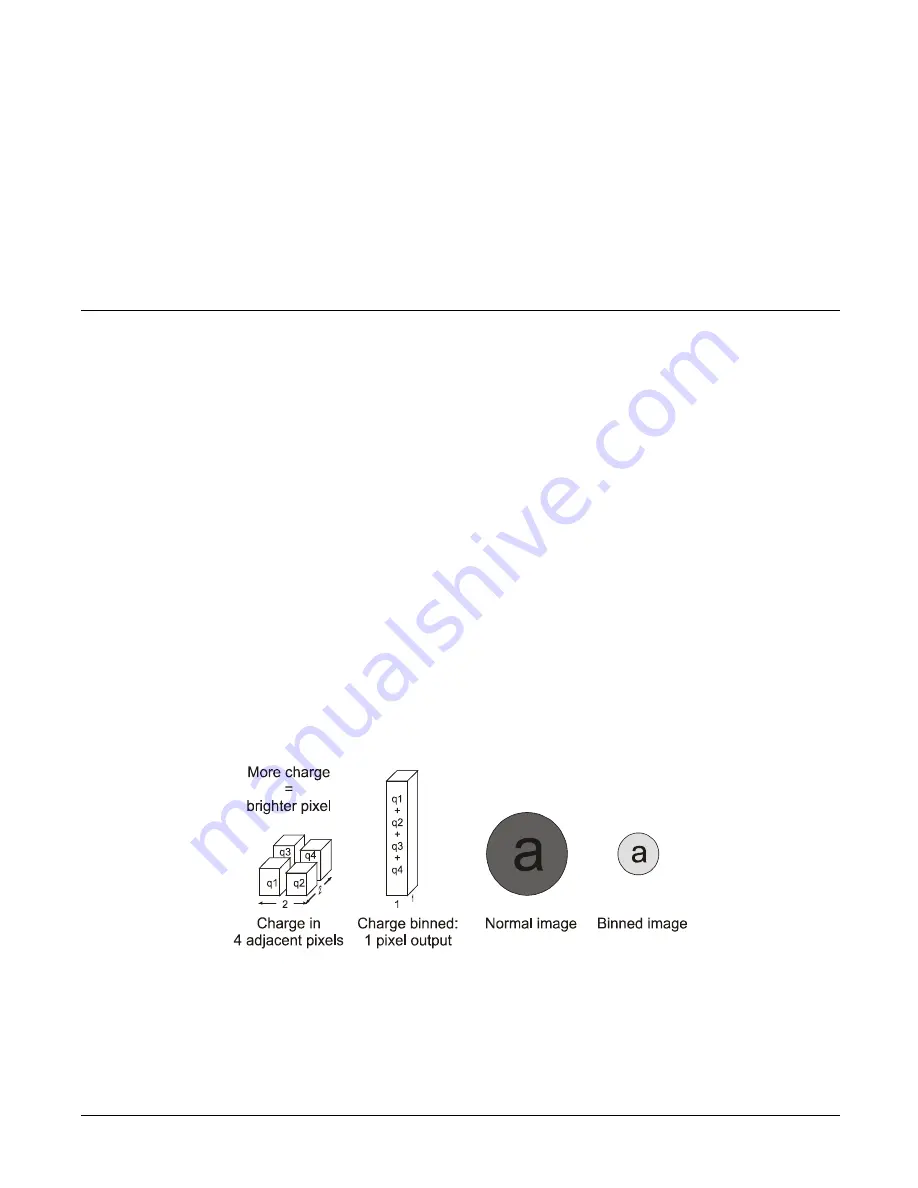
42
Camera Performance and Features
Image Filter Contrast Ratio
The image filter contrast ratio feature is used to determine when the filter is applied to the image
data. The control looks at the ratio between two adjacent pixels (prior to filter processing) on the
sides of the relevant pixel and determines the difference or contrast between those pixels.
If the contrast ratio is greater than the value set by the user, then the filter automatically turns off
for those two pixels. If the contrast is below the set value, then the pixel filter is applied.
A value of 0 will turn off the filters for all pixels and a value of 1 will keep the filter on for all pixels.
Binning
See the section Image Format Control Category in Appendix A for GenICam features associated
with this section and how to use them
Related Features: Horizontal Binning, Vertical Binning
In certain applications, lower image resolution may be acceptable if the desired defect detection
can still be achieved.
Binning is a process whereby adjacent pixels are summed. The camera support s 1x, 2x, and 4x
binning in both horizontal and vertical directions.
Vertical Binning is achieved by the camera summing consecutive lines. Horizontal binning is
achieved by averaging adjacent pixels in the same line. 2x binning results in the object pixel
doubling in size vertically, horizontally, or in both axes, as selected by the binning feature.
Vertical 2x binning will half the line rate output because two triggers are required read out the two
lines to be summed. Horizontal 2x binning will halve the amount of image data out of the camera.
This can be used to save processing bandwidth in the host and storage space by creating smaller
image file sizes. In these cameras, since adjacent pixels are summed (not averaged) the image
gets brighter. 1 x 2 and 2 x 1 are twice as bright, 2 x 2 is four times brighter.
Figure 18. 2x2 Binning
For the camera, the default binning value is 1 x 1.






























