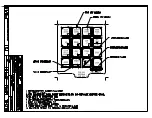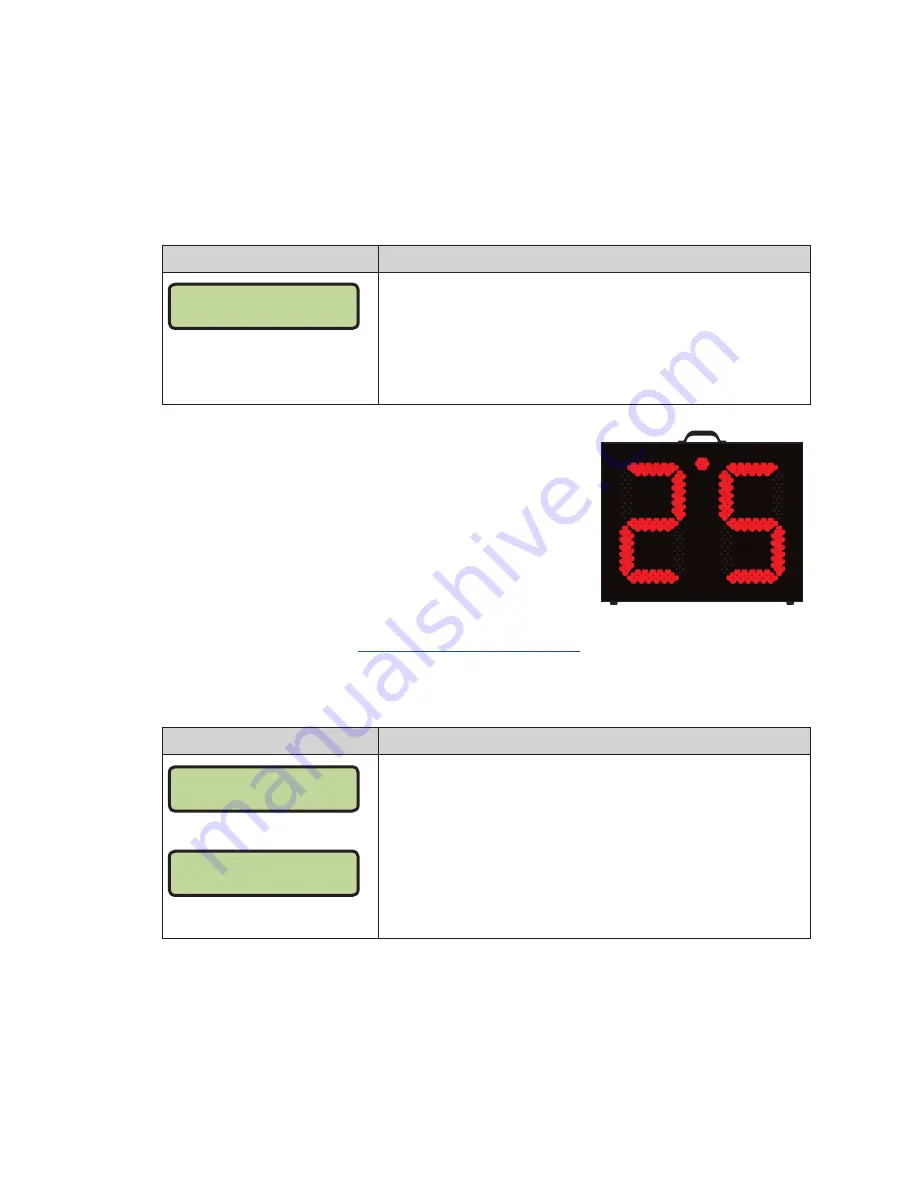
Segment Timer Operation
15
Set Program
The segment timer mode includes 7 programs as described below. Program information
is saved when the All Sport 100 is powered down.
•
Programs 1-5
allow a unique program for each weekday (Monday through Friday).
•
Program 6
is a dedicated Play Clock.
•
Program 7
is a dedicated Two-Minute Drill.
Display
Action
CURRENT PROG N*
SELECT 1-7
N = current setting
Press
<SET PROGRAM •>
use the number keys to select the
desired program, and then press
<ENTER*>
to accept.
Once completed, all segments from XX to YY (inclusive) will be
set to the specified value.
TI-2025 & TI-2026 Segment Timers
The TI-2025 and TI-2026 portable timing displays (
)
are controllable by an All Sport 100 as well as a wireless
handheld RC-50 controller. However, before these
displays may be controlled with the RC-50, they must first
be programmed with the All Sport 100. Connect the All
Sport 100 to the display using the provided power/signal
cable (part # 0A-1196-0095).
For more information about these displays, refer to the
TI-2025 & TI-2026 Segment Timers Display Manual (ED-
16738)
, available online at
.
Sending Program Information to the Display
Display
Action
TRANSFERING DATA
PLEASE WAIT
TRANSFER
COMPLETE
First ensure the All Sport 100 is properly connected to the TI
display, and then enter the information for programs 1 to 7.
When ready to load the program information into the display,
press
<ALT>
followed by
<SEND>
.
Wait approximately 5 seconds for the program data to transfer.
The TI display digits will show “PPPP” if the program data was
successfully received and stored into the display’s memory.
The All Sport 100 must then be unplugged to allow the RC-50 to
control the display remotely.
DAKTRONICS
Figure 4:
TI-2025/TI-2026
Summary of Contents for ALL SPORT 100
Page 4: ...This page intentionally left blank...
Page 22: ...This page intentionally left blank...
Page 24: ...This page intentionally left blank...
Page 25: ...CLOCK SCORE LL 2550 REV 02 0 1 2 3 6 4 7 8 9 5 CODE 01...
Page 26: ...CODE 03 LL 2572 REV 01 BASEBALL 0 3 6 9 2 5 8 1 4 7...
Page 27: ......
Page 28: ...This page intentionally left blank...