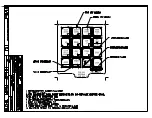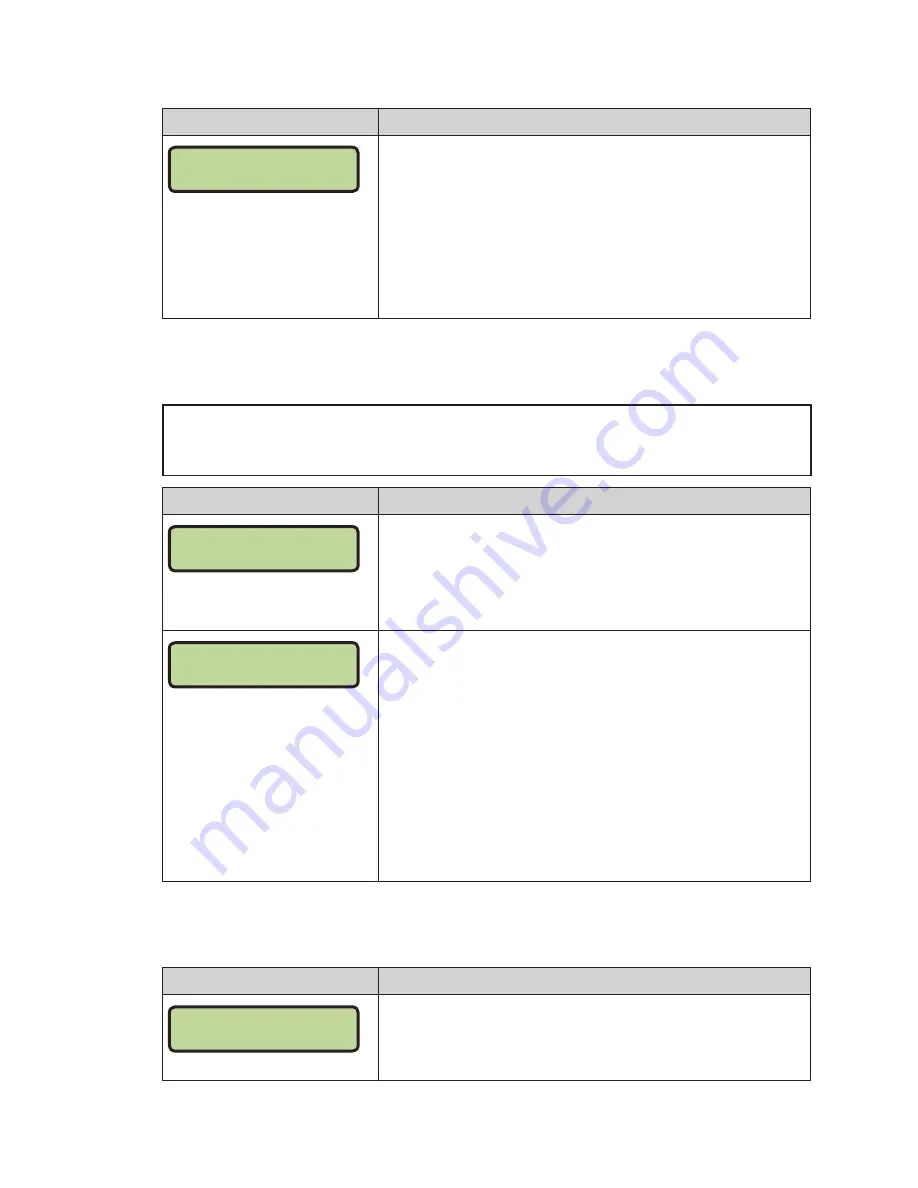
Segment Timer Operation
13
First/Last Segment
Display
Action
FIRST SEG XX*
LAST SEG YY
XX = current first segment value
YY = current last segment value
Press
<FIRST/LAST SEG>
, use the number keys to enter the
segment to be set as the first segment, and then press
<ENTER*>
.
Use the number keys to enter the segment to be set as the last
segment, and then press
<ENTER*>
.
The console will be reset to the segment selected here when the
<RESET TO 1ST SEG>
key is pressed. After the segment set as the
last segment is completed, the console will automatically reset
to the segment saved as the first segment.
Interval Time
The interval time is the time between each segment. The interval time can be displayed
on the scoreboard using the Display Interval function.
Note:
If
Auto Stop at Each Segment
is set to
YES
, the interval time and display interval
settings will be ignored; the next segment begins whenever the operator presses
<START>
.
Display
Action
INTERVAL TIME
MM:SS*
MM:SS = minutes, seconds
Press
<INTERVAL TIME •>
to display the current value of interval
time. Edit the value of the interval time using the number keys,
and then press
<ENTER*>
.
If the interval time is set to 00:00, no interval time will be
counted, and the menu will be exited.
DISPLAY INTERVAL
1*YES 2-NO
* = current setting
If the interval time entered is greater than 0, the Display Interval
function will appear. This setting determines whether the interval
count will be displayed on the scoreboard.
Press
<1>
to display the interval time on the scoreboard.
Press
<2>
to disable the interval time display. The interval time
will be displayed only on the console.
Note 1:
Regardless of this setting, the value saved in interval time
will be counted down between segments.
Note 2:
When the interval time is being displayed, the segment
number on the scoreboard flashes to indicate that the time
displayed is interval time.
Current S1
Press
<CURRENT S1>
to move to the next segment. The new segment number
appears immediately on the top line of the LCD.
Display
Action
CURRENT SEGMENT:
EDIT NN*
NN = current setting
Press
<EDIT>
followed by
<CURRENT S1>
to display the
current setting. Enter the correct value using the number keys,
and then press
<ENTER*>
.
Summary of Contents for ALL SPORT 100
Page 4: ...This page intentionally left blank...
Page 22: ...This page intentionally left blank...
Page 24: ...This page intentionally left blank...
Page 25: ...CLOCK SCORE LL 2550 REV 02 0 1 2 3 6 4 7 8 9 5 CODE 01...
Page 26: ...CODE 03 LL 2572 REV 01 BASEBALL 0 3 6 9 2 5 8 1 4 7...
Page 27: ......
Page 28: ...This page intentionally left blank...