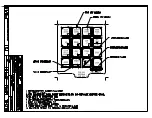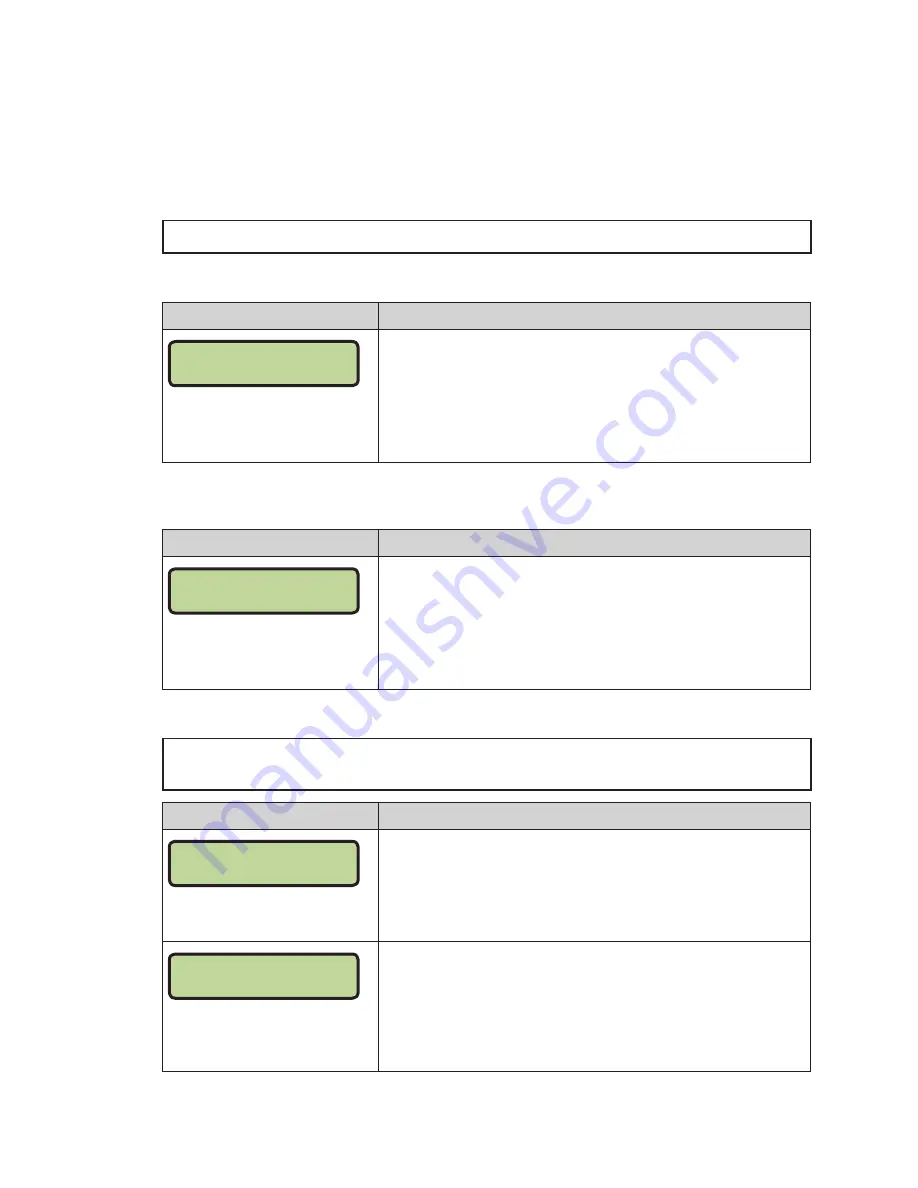
Segment Timer Operation
14
Reset Current Segment
Press
<RESET CURRENT SEG>
to reset the segment time to the value specified by the
current segment. The segment number will remain at the current value.
Reset to 1st Segment
Press
<RESET TO 1ST SEG>
to return to the first segment. This may not necessarily be
segment “1” if the first/last segment settings were changed.
Note:
This function is disabled while the clock is running.
Warning Time
Display
Action
WARNING TIME
MM:SS*
MM:SS = minutes, seconds
When the warning time is reached, the segment number flashes
until the main clock reaches zero.
Press
<WARNING TIME •>
, enter the time in minutes and seconds
using the number keys, and then press
<ENTER*>
.
Enter 00:00 for no warning time (default).
Copy Range
This key sets a range of segments to a specific value.
Display
Action
COPY: MM:SS *
SEG XX TO YY
MM:SS = minutes, seconds
XX = starting segment value
YY = ending segment value
Press
<COPY RANGE •>
and enter the time desired. Press
<ENTER*>
to move to the next field. Enter the first and last
segments that will have this time. When the last segment in the
copy range is set, the menu will be exited.
Once completed, all segments from XX to YY (inclusive) will be
set to the specified value.
Auto Stop
Note:
To set the console to stop after the last segment in the series is completed, the
auto stop at each segment setting must be set to
NO
.
Display
Action
STOP AT EACH SEG
1-YES 2*NO
Press
<AUTO STOP>
to enter this menu.
• Press
<1>
to set the console to stop after each segment is
completed.
• Press
<2>
to set the console to automatically begin the next
segment when each segment is completed.
STOP AT LAST SEG
1-YES 2*NO
If Stop at Each Segment is set to
NO
, the console will then
prompt for the Stop at Last Segment setting.
• Press
<1>
to set the console to stop when the last segment
has been completed.
• Press
<2>
to set the console to start over at the first segment
when the last segment is completed.
Summary of Contents for ALL SPORT 100
Page 4: ...This page intentionally left blank...
Page 22: ...This page intentionally left blank...
Page 24: ...This page intentionally left blank...
Page 25: ...CLOCK SCORE LL 2550 REV 02 0 1 2 3 6 4 7 8 9 5 CODE 01...
Page 26: ...CODE 03 LL 2572 REV 01 BASEBALL 0 3 6 9 2 5 8 1 4 7...
Page 27: ......
Page 28: ...This page intentionally left blank...