Reviews:
No comments
Related manuals for 1000 Series
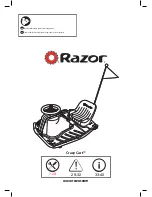
Crazy Cart
Brand: Razor Pages: 42

ArcSource Wall 3
Brand: Anolis Pages: 3

TQ1451
Brand: TaiShan Pages: 14

SPORT BRELLA TEAM SHELTER
Brand: SKLZ Pages: 5

SG20 Series
Brand: PSS Pages: 12

B-CART-W
Brand: Baileigh Pages: 16

DUOTECH HIGH-STORE+ 1403609
Brand: Keter Pages: 36

WP42M Series
Brand: Etlin-Daniels Pages: 3

WS-W20506
Brand: WAC Lighting Pages: 2

Basis70
Brand: Polarlite Pages: 8

UTAH SLIM
Brand: MOB Pages: 3

MO9840
Brand: MOB Pages: 3

MO9305
Brand: MOB Pages: 7

MO6491
Brand: MOB Pages: 3

MO6152
Brand: MOB Pages: 12

5411212791269
Brand: LUCIDE Pages: 12

9201
Brand: LUCTRA Pages: 70

The MaMo Nouchies The Tribe
Brand: Ingo Maurer Pages: 12






















