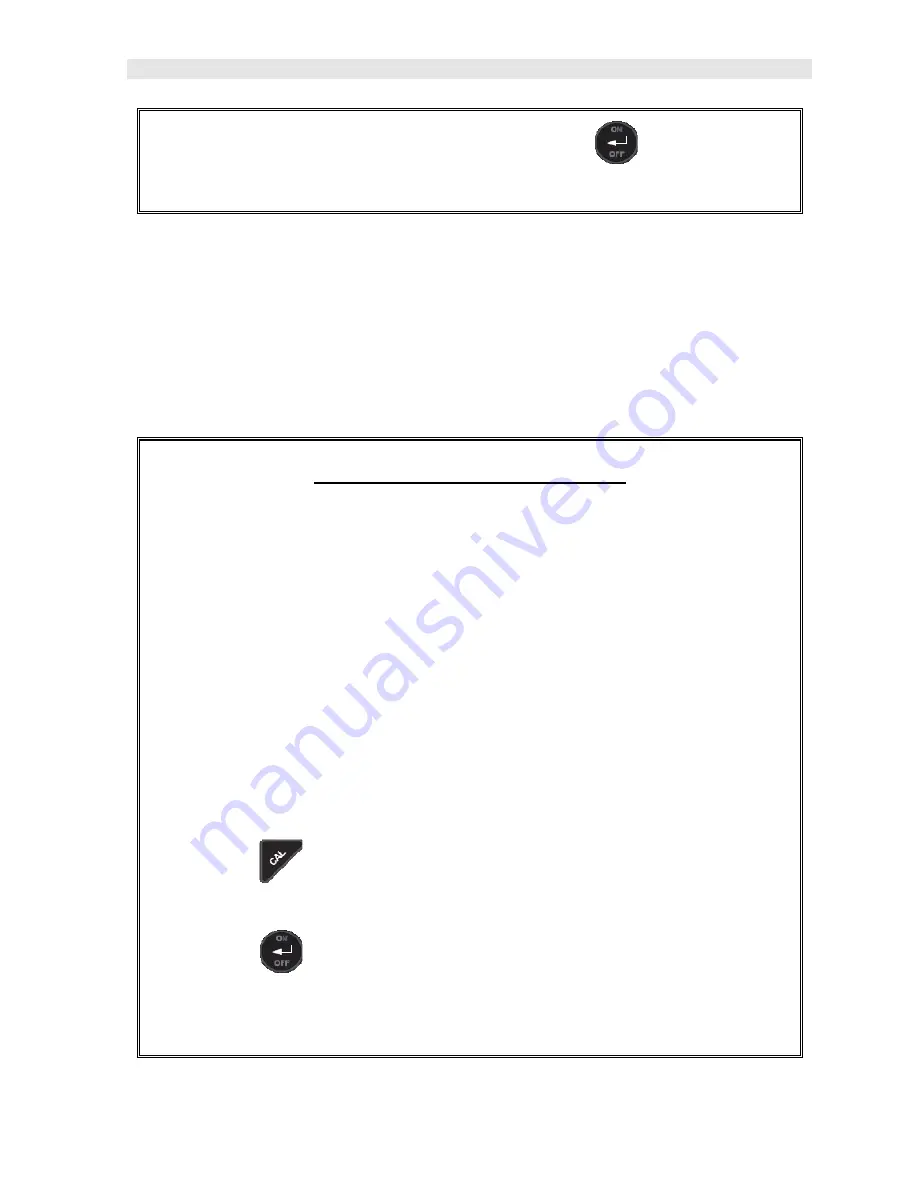
ZX-5
Ultrasonic Thickness Gauge
25
5) When the desired
VX
setting is displayed, press the
key to set the
status and return to the measurement screen.
6.2 Calibration to a known thickness
In order to calibrate the
ZX-5
a ‘known thickness’ on the material or part will be used.
The same location will be used for all the other parts in the group/batch to determine
the velocity.
The procedure is outlined as follows:
Calibration – Known Thickness
Note:
Be sure that a probe zero has been performed prior to performing this
calibration procedure.
1) Physically measure an exact sample of the material, or a location directly on
the material to be measured, using a set of calipers or a digital micrometer.
2) Apply a drop of couplant on the transducer and place the transducer in
steady contact with the sample or actual test material. Be sure that the
reading is stable and the repeatability indicator, in the top left corner of the
display, is fully lit and stable.
3) Press the
key to enter the calibration edit screen displaying the current
velocity
IN /
s
(
M /s
)
value. The edit icon will be illuminated and flashing.
4) Press the
key again to edit the known thickness value. The edit icon
will be illuminated and flashing and the units will be
IN
or
MM
, indicating
thickness.
Summary of Contents for Z-303-0001
Page 2: ......






























