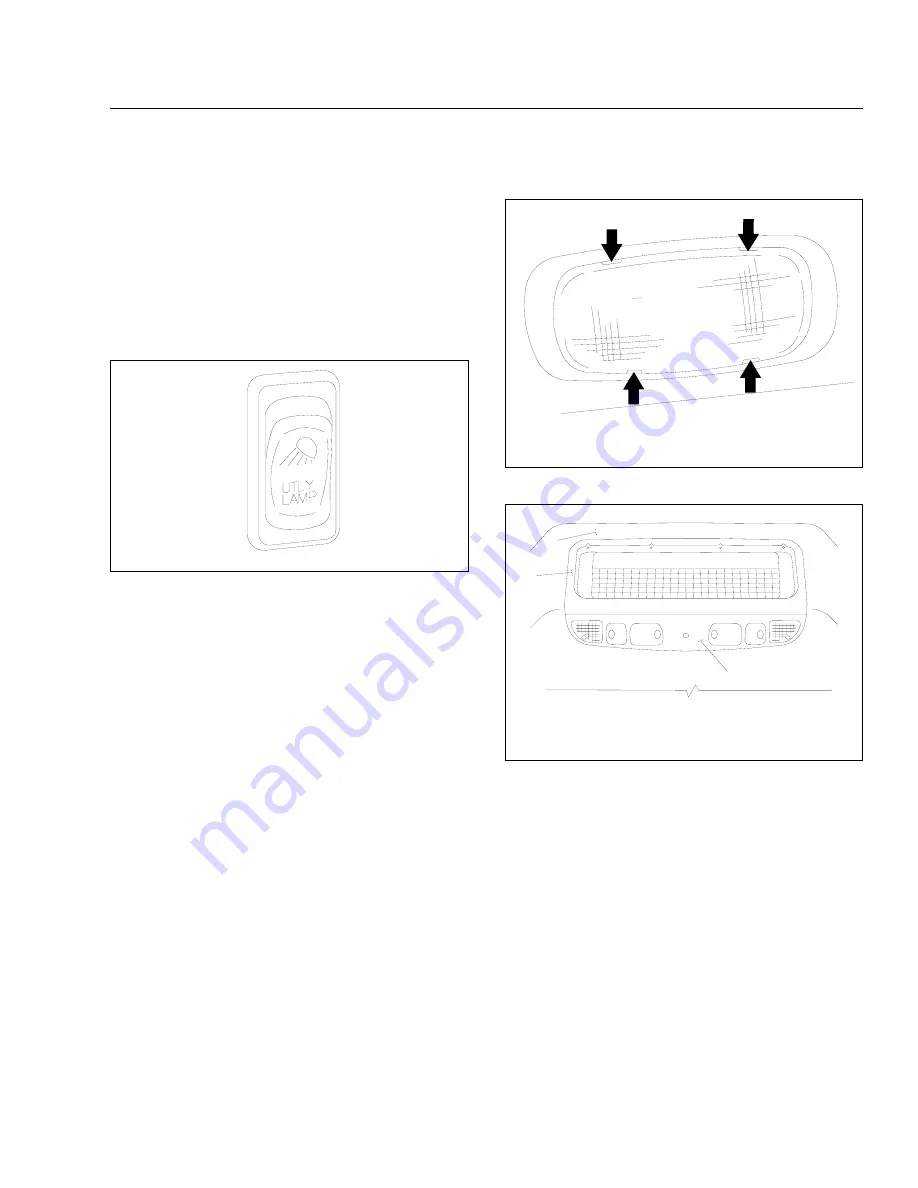
•
Two round utility lights mounted in fixed posi-
tions on each side of the cab roof;
•
Two flush-mounted utility lights mounted on the
back of the cab, one on each side.
To turn the utility light(s) on, press in on the upper
part of the utility light (UTLY LAMP) rocker switch
(
Fig. 4.7
). To turn the utility light(s) off, press on the
lower part of the rocker (at the UTLY LAMP legend).
When the utility lights are on, the diagonal light beam
icon is backlit in red. When the panel lights are on,
the UTLY LAMP legend is backlit in green.
Spotlight, Optional
The spotlight switch is located on the pivoting handle
of the spotlight. There may be a single spotlight as-
sembly mounted on the driver’s door, or one on each
door.
Interior Lights and Light Controls
The interior lights include dome lights, red map
lights, and clear reading lights.
Dome Lights
Diffuse dome lights are installed on all cabs. The
standard dome light has a clear lens and is installed
on the back of the cab above the rear window. See
Fig. 4.8
for the rear dome light.
On cabs with an overhead console, there is an op-
tional overhead dome light assembly containing a
diffuse dome and a clear reading light. See
Fig. 4.9
for the optional dome/reading lights on the overhead
console.
Light Replacement
Rear Dome Light
To replace the rear dome light (
Fig. 4.8
), do the fol-
lowing steps:
1.
Press in on the lens at the four mounting tabs
(arrows).
2.
Replace the bullet-type bulb and install the lens
on the lamp base with the button at the bottom.
Overhead Console Dome/Reading Lights
To replace the overhead console dome/reading lights
(
Fig. 4.9
), do the following steps:
10/15/2001
f610583
Fig. 4.7, Utility Light Switch
10/16/2001
f543926
To remove the lens, press in at the mounting tabs
(arrows).
Fig. 4.8, Rear Dome Light
10/17/2001
f610587
1
2
3
1.
Overhead Console
2.
Trimplate
3.
Light Assembly
Fig. 4.9, Overhead Console Dome Lights
Controls
4.4








































