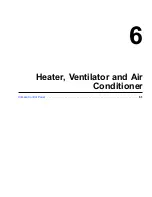Ride Height and Damper Adjustment
To raise the seat, press the upper portion of the
height adjustment switch. To lower the seat, press
the lower portion of the switch.
Press the damper adjustment switch to adjust the
damper.
National 2000 Series Seat
Seat Slide Adjustment
Move the seat slide lever (
Fig. 5.12
) to the left and
hold it there to slide the seat forward or backward to
the desired position. Move the lever back to its origi-
nal position to lock the seat in place.
Isolator
To use the isolator feature, turn the isolator handle to
the horizontal position. Turn the isolator handle down
to lock out the isolator.
Lumbar Support
To adjust the lumbar support, use the lumbar support
switch on the side of the seat to give more or less
support to your lower back.
Backrest Tilt
To tilt the backrest, turn the backrest tilt knob until
the desired position is reached.
Seat Cushion Adjustment
To adjust the height of the front of the seat cushion,
lift the front cushion height adjustment handle, and
pull forward or push back to the desired setting.
To adjust the height of the rear of the seat cushion,
remove your weight from the seat and turn the rear
cushion adjustment knob to one of three positions.
Ride Height Adjustment
To raise or lower the height of the seat, use the
height adjustment switch on the side of the seat.
Sears Seat
Seat Slide Adjustment
Push the seat slide (fore-and-aft adjustment) lever
(
Fig. 5.13
) all the way to the left and slide the seat
forward or backward, as desired. Release the lever
to lock the seat in the desired position.
11/14/2000
1
2
3
4
5
f910445
6
7
1.
Backrest Tilt Knob
2.
Lumbar Support Switch
3.
Height Adjustment Switch
4.
Seat Slide Lever
5.
Front Cushion Height Adjustment Handle
6.
Isolator Handle
7.
Rear Cushion Adjustment Knob
Fig. 5.12, National 2000 Series Seat
10/08/2001
f910487
1
2
3
4
5
1.
Seat Slide Lever
2.
Seat Cushion Tilt Adjustment
3.
Ride Height Knob
4.
Lumbar Support Lever
5.
Backrest Lever
Fig. 5.13, Sears Low Profile Seat
Cab Features
5.5