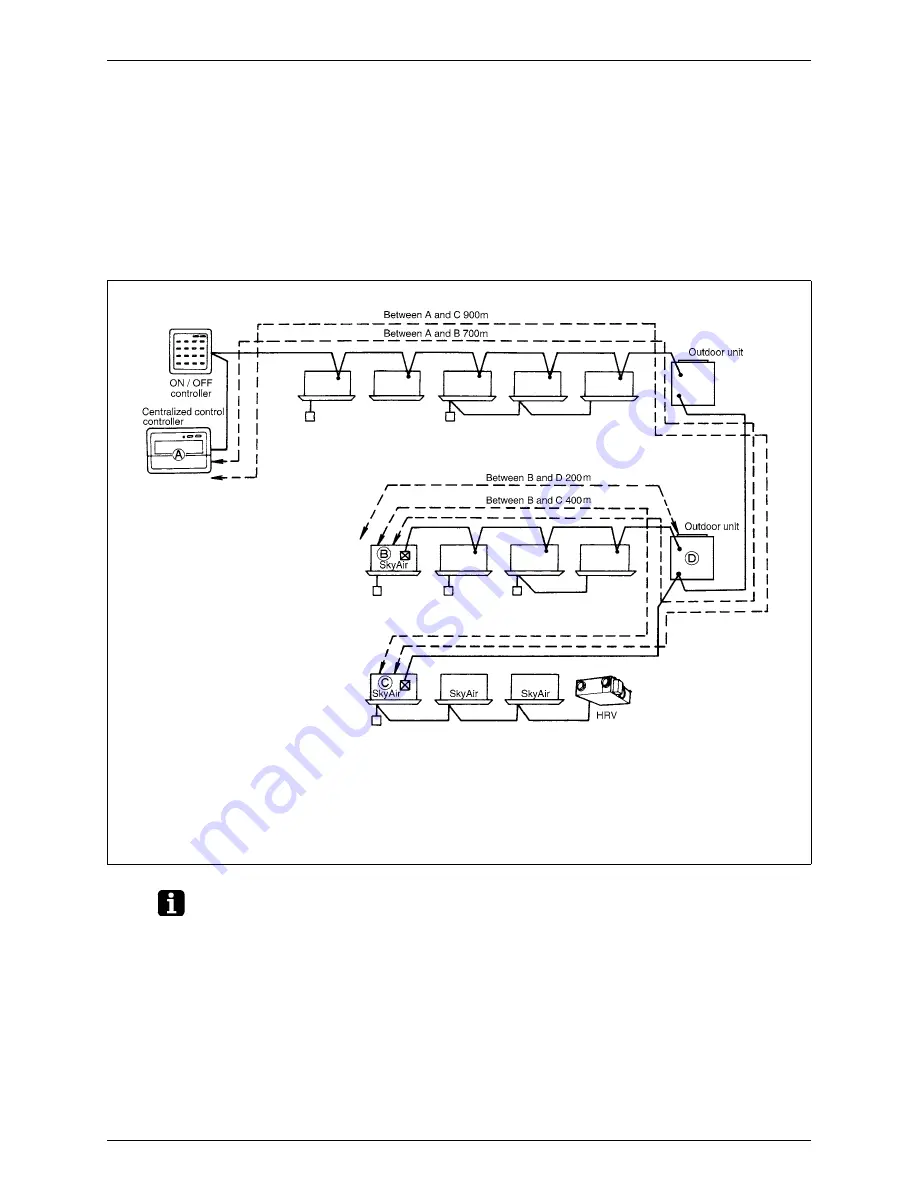
Super Wiring System
Si30-408
16
Introduction
4.2
Wiring Length
In super wiring system, limit the wire length within the following number except the wiring of
remote controller, due to standardization of wiring for connection between outdoor and
indoor unit and centralized transmission lines.
The farthest length: 1000m or less,
the total wiring length: 2000m or less
(When using sheathed wire, the total wiring length can be 1500m or less)
Example of System
Note:
Be sure to check the farthest length and the total wiring length in designing.
If the sum of lengths exceeds the restricted limits, divide the system, or install more DIII-NET
expander adapters as countermeasures.
In the above system, the farthest connecting distance is 900m between (A) and (C), conforming the condition of the
farthest length of 1000m or less, and the total wiring length is 1100m, the sum of 900m between (A) and (C) plus
200m between (B) and (D), also conforming the condition of 2000m or less.
Thus, as long as both the farthest length and the total wiring length stay within the limits, the system operates
without any trouble.
















































